Mastering Tags on Pinterest for Better Discovery
Think of your best content as a ship loaded with incredible ideas, ready to launch. On Pinterest, tags are the wind in your sails. They’re what propel your Pins out from the quiet harbor of your own boards and into the vast ocean where millions of users are actively searching for inspiration. Without that wind, even the most stunning ship remains docked, hidden from view.
Why Pinterest Tags Are Your Secret Weapon
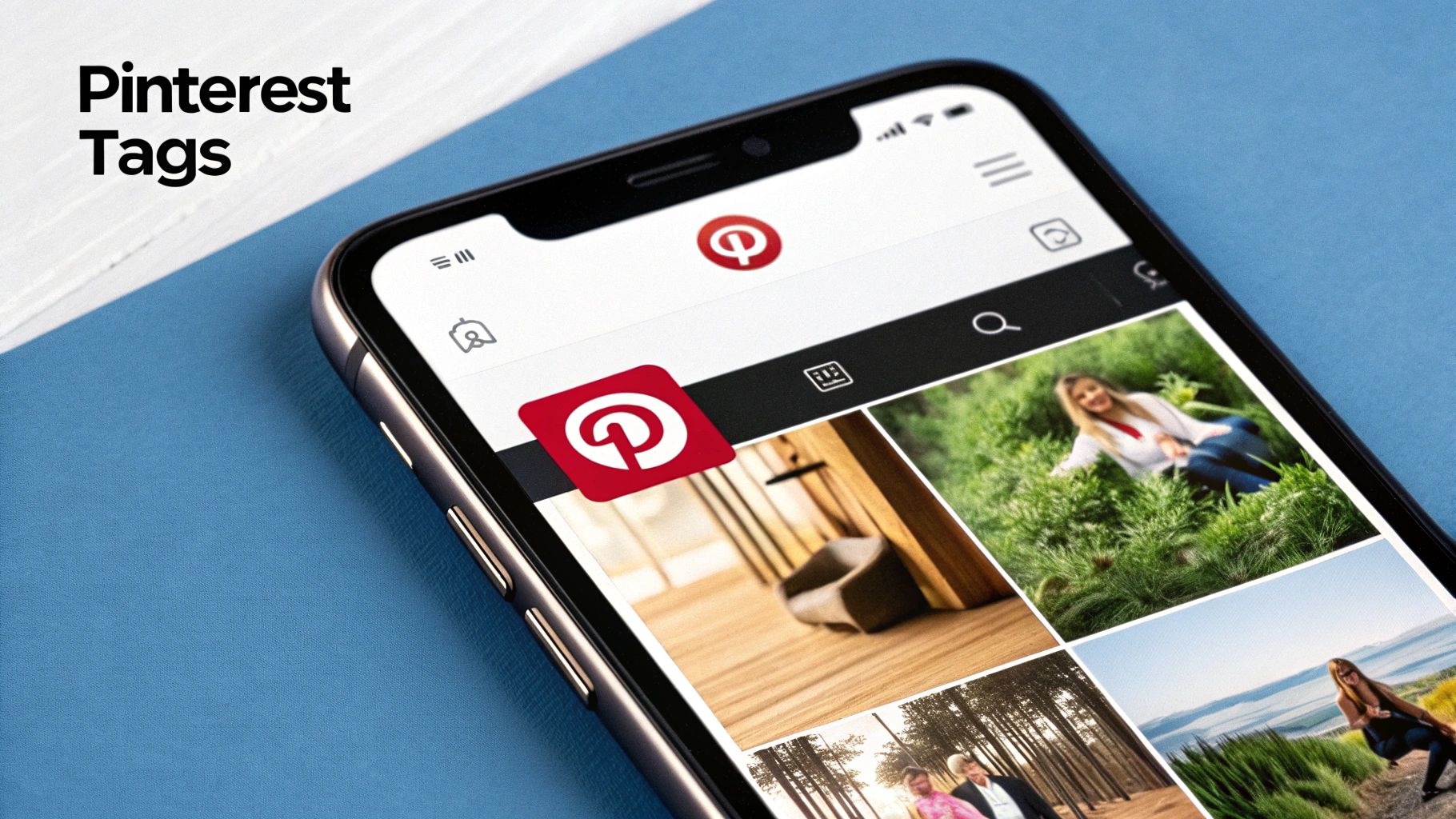
At their heart, Pinterest tags are simply descriptive keywords. But their function is anything but simple. They act as a vital bridge connecting your content directly to your ideal audience.
It helps to think of Pinterest as a gigantic, visual library. When a user searches for "healthy dinner recipes" or "DIY home decor," the platform's algorithm instantly scans millions of Pins. Its job is to find the ones with the most relevant tags and serve up the best possible results. Your tags are the signals that tell the algorithm, "Hey, my content belongs here!"
The Two Critical Jobs of a Tag
Tags on Pinterest are workhorses, performing two crucial jobs at once.
First, they help people find you. A well-tagged Pin shows up in the right search results and category feeds, putting you right in front of someone who is actively looking for what you offer. It's the most direct path to discovery.
Second, they educate the Pinterest algorithm. Every tag you add is another clue that helps the platform understand your Pin's context. This behind-the-scenes communication is essential for getting your content recommended in a user's highly personalized "For You" feed and "More Like This" sections.
To make this clearer, let's break down exactly what tags do for your content.
The Core Functions of Pinterest Tags
This table shows the primary roles tags play in making your content visible and effective on Pinterest.
Essentially, each function works together to ensure your Pins don't just exist, but actively travel to the people who need to see them.
The discovery power this unlocks is massive. A staggering 85% of weekly Pinners have bought something based on content they found on the platform. This shows just how directly tag-driven discovery leads to real-world action. For a wider look at boosting interaction, you can also explore how to boost your overall social media engagement.
Without a smart tagging strategy, your Pins are effectively invisible, missing out on this massive, purchase-ready audience.
How the Pinterest Algorithm Reads Your Tags

It helps to think of the Pinterest algorithm as a super-smart matchmaker. Its entire job is to connect people with content they’ll find inspiring and useful. And how does it make these introductions? Tags are the primary language it understands.
When you publish a new Pin, the algorithm immediately starts scanning your tags to figure out what your content is about. This is a critical first step. Based on the tags you’ve chosen, like "minimalist living room" or "vegan pasta recipe," it slots your Pin into a relevant category.
From there, it shows your Pin to a small, hand-picked test audience—these are users who have already shown interest in those topics. Think of it as your content's first audition.
From Test Audience to Widespread Reach
How your Pin performs with this initial group dictates its entire future on the platform. The algorithm keeps a close eye on all the engagement signals: saves, close-ups, and especially outbound clicks. If that test audience loves it, that's the green light Pinterest needs to push your content out to a much wider audience.
This is exactly why getting your tags right is non-negotiable. If your tags are too vague or just plain wrong, your Pin gets shown to the wrong people. Engagement will be low, and your Pin's journey pretty much stops there. But with sharp, relevant tags, you get in front of an audience that's genuinely interested, signaling to Pinterest that your content is a winner worth promoting.
This matchmaking process is always running, constantly learning and tailoring the Smart Feed for every single user. With over 10 billion boards and an incredible 500 billion Pins, the platform relies on this system to function. As people interact with Pins, the algorithm learns their tastes, making it even more likely to serve them your perfectly-tagged content down the road. You can dive deeper into the numbers that power the platform's discovery engine with these Pinterest statistics.
Finding the Perfect Tags for Your Pins
Alright, let's move from theory to action. This is where your Pinterest strategy really starts to take shape. Finding the right tags isn't about throwing spaghetti at the wall and seeing what sticks; it’s about putting yourself in your audience's shoes and figuring out the exact words they're typing into that search bar.
The best place to start is often the simplest: the Pinterest search bar itself. It's your direct line into the mind of a Pinner. Begin typing a broad term related to your Pin—let's say "home office"—and watch what happens. That auto-suggest dropdown isn't just a convenience; it's a goldmine of real user searches, showing you popular, specific phrases like "home office ideas for small spaces" or "home office decor aesthetic."
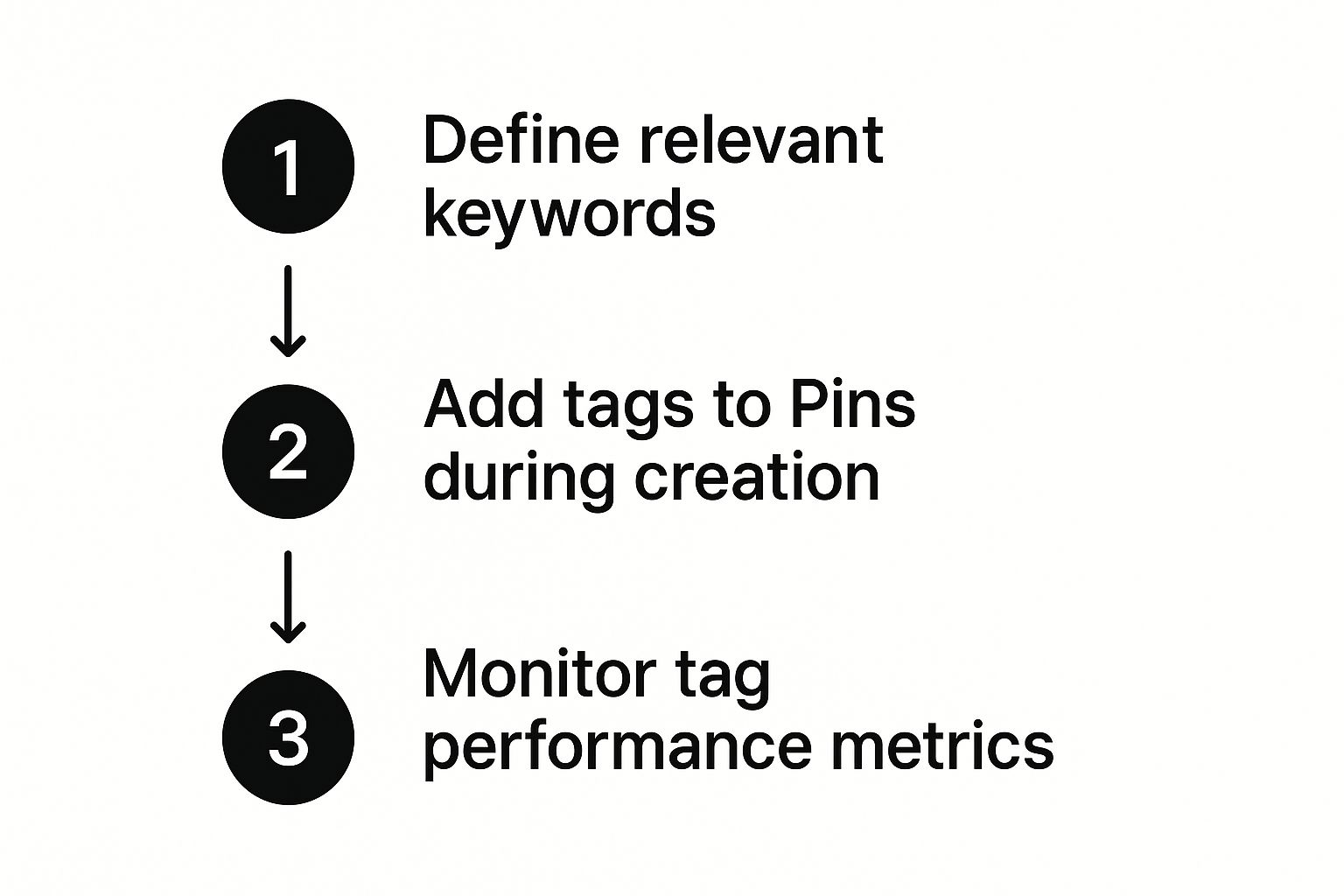
Building Your Master Tag List
Think of these suggestions as your first round of intel. They're direct clues about what people are actually looking for, making them perfect for your tag list. Start a running list and treat this like a brainstorming session.
A smart tagging strategy uses a healthy mix of tag types. You need both broad and specific terms to get the best results.
Combining these lets you cast a wide net while also zeroing in on people who know exactly what they want.
Once you have a good starting list, it's time for a little competitive research. Search for your main keywords and see what the top-performing Pins are doing. Which tags are they using? If they're relevant to your content, add them to your master list. For a complete walkthrough on this, our guide to mastering Pinterest keyword research covers it all.
Remember, tagging isn't a "set it and forget it" task. It's a cycle: research, apply, analyze, and then refine.
Best Practices for Applying Your Tags

So you've got a solid list of tags. That’s half the battle. Now comes the real art: knowing how to apply them effectively on Pinterest. It's less about cramming keywords into a description and more like cooking a gourmet meal. Each ingredient—or in this case, tag—needs to be thoughtfully chosen and added in just the right amount to create the perfect dish.
Your main goal is to send clear, helpful signals to both your audience and the Pinterest algorithm without coming across as spammy. Pinterest rewards high-quality, relevant content, so your tagging strategy should mirror that. Remember this: relevance will always be more important than quantity. In fact, stuffing a Pin with a bunch of unrelated tags can backfire, confusing the algorithm and hurting your reach.
The Ideal Number and Placement of Tags
So, what's the magic number? While there's no single perfect formula, a good rule of thumb is to aim for 5 to 10 highly relevant tags per Pin. This gives you enough room to cover your key topics without watering down your message.
You can add your tags right inside your Pin’s description. Some people like to weave them into the sentences naturally, while others prefer a clean list at the very end. For a Pin about a vegan lasagna recipe, for instance, you could end your description with something like: "#veganrecipes #lasagna #plantbased #easydinner #veganitalian." It’s clean, readable, and does the job for search.
To expand on that recipe idea, a truly effective strategy uses a few different types of tags:
This balanced approach helps your content show up for all kinds of different searches. Of course, tags are just one piece of the puzzle. The entire process—from your image to your description—matters, and you can learn more about how to optimize your Pinterest Pins for maximum impact. And while we're talking about Pinterest, these principles aren't isolated. You can find expert tips for leveraging hashtags across social media to see how these ideas apply elsewhere.
Common Tagging Mistakes That Hurt Your Reach
You can have the most beautiful Pin in the world, but a few simple tagging mistakes can stop it dead in its tracks, preventing it from ever reaching the people who need to see it. Let’s walk through the most common pitfalls so you can make sure your hard work actually pays off.
One of the biggest blunders is using completely irrelevant or "spammy" tags just to try and grab some extra eyeballs. Slapping #weightloss on a Pin featuring a decadent chocolate cake might feel like a clever trick, but it almost always backfires. The Pinterest algorithm is smarter than that; it sees the disconnect when users don't engage, and it will bury your Pin, shrinking its reach.
Overstuffing and Over-Generalizing Your Tags
Another critical error is keyword stuffing. This is what happens when you copy and paste the same huge block of generic tags onto every single Pin you publish. To a user, it just looks lazy. But to the algorithm, you're signaling that all your content is exactly the same, which kills your chances of ranking for a variety of different searches. Every Pin is unique, and it deserves a unique set of tags to match.
On the flip side, relying only on super broad tags like #diy or #food is a surefire way to get lost in the digital crowd. It's okay to include one or two of these to set the general scene, but the real magic is in the specific, long-tail keywords that connect you with a niche, motivated audience.
To steer clear of these problems, always choose relevance over quantity. Put yourself in the user's shoes: what specific words would they type into the search bar to find your content? While the line between keywords and hashtags can feel a bit blurry, our guide on hashtags on Pinterest breaks it down even further.
As Pinterest continues to blend social discovery with e-commerce, getting your tagging right is more important than ever. It’s what makes your Pins discoverable and, ultimately, actionable for potential customers.
Remember, the core principles of good tagging on Pinterest aren't all that different from general SEO. A little knowledge here can help you avoid many common SEO mistakes that limit visibility, not just on Pinterest, but across the web.
Your Top Pinterest Tag Questions, Answered
Let's be honest, figuring out the best way to use tags on Pinterest can feel a little confusing at first. But don't worry, I've seen these same questions pop up time and time again. Once we clear up a few common sticking points, you'll be tagging your Pins like a pro.
One of the biggest hang-ups is understanding the difference between keywords and hashtags. Think of it this way: keywords woven into your Pin description are like having a quiet, detailed conversation with the Pinterest algorithm. You're giving it all the rich context it needs to understand what your Pin is about.
Hashtags, on the other hand, are more like public signposts. They're clickable links that immediately group your Pin with other fresh content using that same tag, making it easy for users to find in real-time searches.
Should I Just Copy and Paste the Same Tags on Every Pin?
This is a big one, and the short answer is a hard no. I know it seems like a great time-saver, but reusing the same block of tags for every single Pin is one of the fastest ways to kill your reach.
When you use the same generic tags over and over, you're basically telling Pinterest that all of your content is the same. This keeps you from showing up for the super-specific, long-tail searches that can bring in the most engaged viewers. Every Pin is unique, and its tags should be, too.
Finally, people always ask how long it takes for tags to start working their magic. Pinterest isn't like other platforms where you see an instant bump. It plays the long game. It can take a few days, or even a few weeks, for Pinterest to fully index your Pin and figure out the perfect audience for it.
This delay is completely normal. The algorithm is busy testing your Pin with different groups of people to see who bites. The best thing you can do is be patient and consistent. Keep putting out great content with well-chosen tags, and trust the process. The results will come.
Ready to stop guessing and start growing? Post Paddle uses powerful AI to create, optimize, and schedule your Pins automatically. Turn your content into a traffic-driving machine by visiting https://postpaddle.com to start your free trial.