Smart Guide to Schedule Pinterest Posts
You can schedule Pinterest posts a couple of different ways: either right on Pinterest using their built-in tool or with more powerful third-party platforms. By planning and scheduling your content ahead of time, you create the kind of consistent presence the Pinterest algorithm absolutely loves.
Why Scheduling Pinterest Posts Is a Game Changer
Sure, scheduling your Pins saves time, but that’s just scratching the surface. It's truly a cornerstone of any smart Pinterest strategy. This isn't just about making your life easier; it's about building a predictable, high-quality stream of content that your audience learns to trust and the algorithm learns to favor.
When you start scheduling, you stop reacting to the daily "what should I post?" panic. Instead, you get to be proactive and strategic.
The Power of Content Batching
One of the biggest wins you get from scheduling is the ability to do content batching. Forget the daily grind of trying to come up with a new Pin from scratch every single day. Instead, you can block off a few hours once a week or even once a month and knock out all of your content in one go.
Think about it: You sit down on a Monday morning with your coffee and create 30 unique Pins to cover the entire month. You get in the zone, writing all your descriptions, grabbing your links, and designing all the graphics in a single, focused session.
Once they're done, you pop them into your scheduler. Just like that, your Pinterest account is running itself for the next four weeks, leaving you free to handle the million other things your business needs. It’s a game-changing workflow that keeps you from burning out and ensures you're not sacrificing quality just to get something posted in a rush.
Fueling the Algorithm with Consistency
The Pinterest algorithm really prefers accounts that Pin consistently, not those that post a ton of content one day and then go silent for a week. Trying to keep up with manual pinning every single day is tough, and those inevitable gaps in your posting schedule can seriously ding your visibility.
This predictability does wonders for your audience, too. When people see you consistently sharing great ideas, they're far more likely to hit that "Follow" button and engage with your stuff. This is how you turn casual scrollers into a real community.
Scheduling isn't just a simple trick to post at the right time; it’s the key to maintaining the kind of consistent presence that drives real, long-term growth and makes your Pinterest profile a go-to resource.
Choosing Your Ideal Pinterest Scheduling Tool
Picking the right platform to schedule your Pinterest posts can feel like a huge task, but it doesn't have to be. Honestly, it all comes down to what you’re trying to achieve. Your goals as a solo blogger hunting for traffic are very different from an e-commerce brand that needs to showcase hundreds of products.
Instead of just giving you a long list of tools, let's break them down into practical tiers. This way, you can figure out where to invest your time—and maybe your money—for the best possible results.
Dipping Your Toes In: Pinterest's Native Scheduler
If you're just starting out, Pinterest's own built-in scheduler is a great, no-cost way to get comfortable. It's simple, straightforward, and lets you schedule a single Pin up to 30 days in advance. This is perfect if you’re planning content around a small promotion or a specific holiday.
But you'll hit its limits pretty quickly once you start getting serious. You can only schedule one Pin at a time, and there's a hard cap of 100 scheduled Pins. Forget about bulk uploading, deep analytics, or smart timing suggestions. If your strategy involves more than just a few Pins a week, you'll find it more frustrating than helpful.
Gaining Real Momentum with Third-Party Platforms
This is where the magic really happens for most creators and businesses. Third-party tools are specifically built to do what the native scheduler can't, offering features designed for serious efficiency and growth. I’ve found these platforms to be a complete game-changer for scaling a Pinterest strategy.
A good tool will offer features that save you hours of manual work:
This is where you see a huge leap from basic timers. For a more detailed walkthrough, our complete guide on how to schedule pins on Pinterest breaks it down even further. Modern platforms use real data from your account to find the best posting times, not just generic, one-size-fits-all advice.
The dashboard below is a perfect example of what it looks like to be in the driver's seat, using data to fine-tune your strategy.
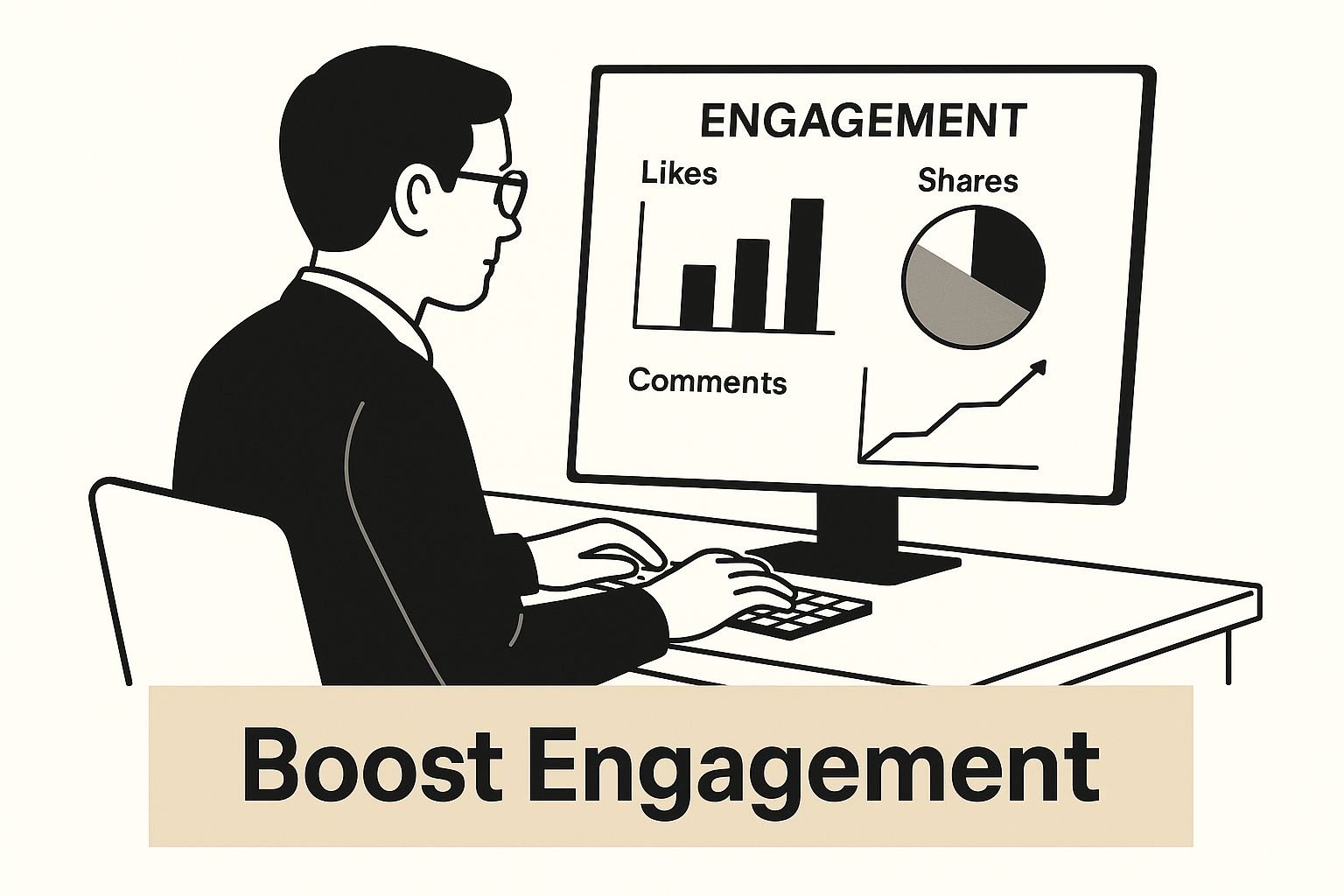
This focus on data-driven insights is precisely why these tools can accelerate your growth so effectively.
To help you see the differences at a glance, I've put together a simple comparison.
Pinterest Scheduling Tool Feature Comparison
This table outlines what you can expect from each level of tool, from the free, built-in option to more advanced platforms.
As you can see, the value you get increases significantly as you move into paid tools, especially when it comes to time-saving features and data analysis.
The AI Advantage: Next-Level Automation
The most powerful platforms are now integrating AI to take automation a step further. A great example is Tailwind, whose SmartSchedule feature doesn't just find good times to post—it constantly analyzes your performance and adjusts its recommendations to maximize your clicks. This kind of intelligent personalization can lead to a huge jump in outbound traffic compared to manual posting.
So, take a moment and think about your own needs. Are you a blogger who needs help finding new content ideas? Or are you an e-commerce store that needs to create Pins for every single product in your catalog? Answering that question will point you directly to the platform that will truly work for you.
Building Your Strategic Content Calendar

A scheduling tool is a fantastic asset, but it’s only as effective as the strategy behind it. If you’re just tossing random Pins into a queue and hoping for the best, you’re missing the point. The real magic happens when you build a thoughtful content calendar that reflects your brand goals and speaks directly to your audience.
Don't try to plan a whole year at once—that's a recipe for burnout. I always recommend planning your content on a monthly or quarterly basis. This keeps things manageable and gives you the flexibility to adapt to new trends. Start by identifying your core content pillars (the main themes you’re known for) and then layer in seasonal moments and any upcoming promotions.
Structuring Your Weekly Schedule
It’s easy to fall into a rut of posting the same kind of Pin over and over. To keep your audience from tuning out, you need variety. A dynamic weekly schedule that mixes up your Pin formats—like Standard Pins, Video Pins, and Idea Pins—is the key to figuring out what truly clicks with your followers.
Let’s imagine you’re a food blogger. Here’s how you could mix things up for a week:
This approach keeps your feed from getting stale and caters to different ways people consume content on Pinterest. For a deeper dive, our guide on building a Pinterest content calendar lays out more of these frameworks.
Finding Your Audience's Peak Times
You’ve probably seen generic advice about the "best time to post." While it’s a decent starting point, the real gold is in your own data. Your audience is unique, and you need to discover their peak activity hours.
Most scheduling tools have built-in analytics that show you exactly when your Pins get the most engagement. Pay close attention to this! If your data reveals a spike in outbound clicks on Tuesday evenings, that's your prime time. You’ll want to schedule your most important, traffic-driving Pins for that golden window.
A Sample Posting Cadence
So, how do you put it all together? A balanced approach is best, combining your content themes with smart timing. Recent data suggests a structured daily schedule can be incredibly effective, hitting general peak times around 12 PM, 6 PM, and 8 PM.
Here’s a simple way you could structure a single day for maximum impact:
By combining this kind of thematic planning with data-driven timing, you’ll create a content calendar that makes it easy to schedule Pinterest posts and, more importantly, turns your profile into a go-to resource for your followers.
Mastering Advanced Scheduling and Automation
Let's be honest, just queuing up a few Pins is only scratching the surface. The real magic happens when you move past basic scheduling and build an automated system that practically runs itself. This is how top creators and brands maintain such a powerful presence—they’ve built smart workflows that handle the heavy lifting, often in just a few hours a month.
The tools we have today are light-years ahead of where they were. By 2025, the best Pinterest schedulers are full-blown automation partners. They can spot a new blog post on your site, spin up multiple Pin designs for it, figure out the best times to post them, and even clean up Pins that aren't getting any traction. This shift is what allows pros to manage a high-impact strategy in as little as two hours a week. You can see a breakdown of these powerful scheduling tools on BlogToPin.
When you get to this level, you’re not just scheduling content anymore. You’re building a content engine.
Building Automated Pin Creation Workflows
Picture this: you just hit "publish" on a new blog post. Instead of firing up Canva and spending the next hour creating five different Pin graphics, your scheduling tool automatically grabs the post's featured image and title, then generates a handful of unique Pin designs on the spot.
A tool like Post Paddle is great for this. You feed it a single URL, and it spits out a variety of Pins using different templates, text overlays, and even color palettes. All you have to do is give them a quick once-over, approve the batch, and boom—they're added to your schedule. A task that used to eat up hours is now done in minutes.
Suddenly, you’re freed up to think about the bigger picture instead of getting bogged down in the nitty-gritty of Pin design. It’s a massive win for anyone short on time.
Strategic Content Recycling with Smart Looping
Not every Pin you post needs to be freshly made. Your best evergreen content—those timeless blog posts, guides, and tutorials—should be working for you around the clock. This is exactly what "smart looping" (sometimes called "intelligent requeuing") is for.
This feature lets you build a library of your proven, top-performing Pins. The tool then dips into this library and automatically re-shares them at smart intervals, filling any gaps in your content calendar.
Here’s a real-world example of how it works:
This keeps your profile consistently active and ensures your best content is always finding a new audience, even when you're completely hands-off. It’s the closest you can get to a "set it and forget it" strategy that grows your account while you’re focused on other things.
Analyzing Performance to Refine Your Schedule

Alright, so you’ve got your Pins scheduled out. Time to kick back and relax, right? Not quite. Getting your content scheduled is a huge win, but the real magic happens next. This is where you put on your detective hat.
Think of your first schedule as your best guess—a well-informed hypothesis. Now, we get to see what actually works by digging into the data. This feedback loop of posting, measuring, and refining is what separates the accounts that just coast along from the ones that truly take off. Without this step, you’re essentially pinning in the dark.
Moving Beyond Vanity Metrics
It's tempting to get caught up in big numbers like monthly views or even Saves (what we used to call Repins). While those numbers feel good, they don't always paint the full picture of what’s driving your business forward. A pretty Pin might get a lot of saves, but is it actually bringing people to your site?
To figure that out, you need to look at the metrics that really count. You can find these inside your Pinterest Analytics or the reporting dashboard of whatever scheduling tool you’re using.
Focus on the data points that directly impact your goals:
Turning Data into Actionable Insights
Once you know what to look for, you can start making smarter decisions. I’ve found that setting aside time for a monthly analytics review is a game-changer. During this check-in, I ask myself a few specific questions to see where I can tweak my strategy.
What Are My Actual Best Posting Times?
You might have started with general best practices, but your own audience's behavior is the ultimate source of truth. Dive into your analytics and see when people are really clicking. If you see a massive engagement spike on Saturday mornings but you've been front-loading your best content on weekday afternoons, it's time to adjust. Our guide on the best time to pin on Pinterest can help you compare your findings with broader platform trends.
Which Content Formats Are Killing It?
Is it your quick, punchy Video Pins that are racking up the most clicks? Or are your in-depth infographics getting all the Saves? The data will tell you what to create more of. If your audience is clearly responding to video, it's a no-brainer to start scheduling more of it.
Which Boards Are My Heavy Hitters?
Not all boards are created equal. Look at your analytics to identify the 2-3 boards that are consistently sending you the most traffic. These are your powerhouse boards. Treat them like VIPs and make sure they get your best, most important Pins first.
By consistently asking and answering these questions, you’ll sharpen your Pinterest strategy month after month. Your scheduling will stop being guesswork and start becoming a predictable engine for growth.
Answering Your Top Pinterest Scheduling Questions
https://www.youtube.com/embed/mvCRaor32TY