Pinterest Pin Dimensions A Complete Guide
If you're looking for the short answer, here it is: the best Pinterest pin dimensions are 1000 x 1500 pixels. This hits the sweet spot for the platform's preferred 2:3 aspect ratio, giving your pins the most screen real estate in the feed.
This vertical format is what Pinterest's algorithm is built to favor. Get this right, and you’re already a step ahead in grabbing a user's attention as they scroll.
Your Quick Reference for Pinterest Pin Sizes
Below you'll find a complete guide with the exact specs for every major Pin format on Pinterest. I’ve broken down everything you need, whether you're designing a classic Standard Pin, an eye-catching Video Pin, or an engaging multi-page Idea Pin. Think of this as your cheat sheet for making sure your content is perfectly optimized from the get-go.
Why does this matter so much? Because optimizing your pin dimensions is one of the strongest signals you can send to the Pinterest algorithm. The platform itself pushes creators toward a 1000-pixel width and a 2:3 aspect ratio, which is why the 1000 x 1500 pixels format is the gold standard. Sticking to this ensures your pins look native and professional, which directly helps boost their visibility. For a deeper dive into how sizing can affect a pin's viral potential, the folks at Hudson Design Company have some great insights.
The proof is in the numbers. Pins that stick to the 2:3 ratio consistently get more engagement than other common sizes.
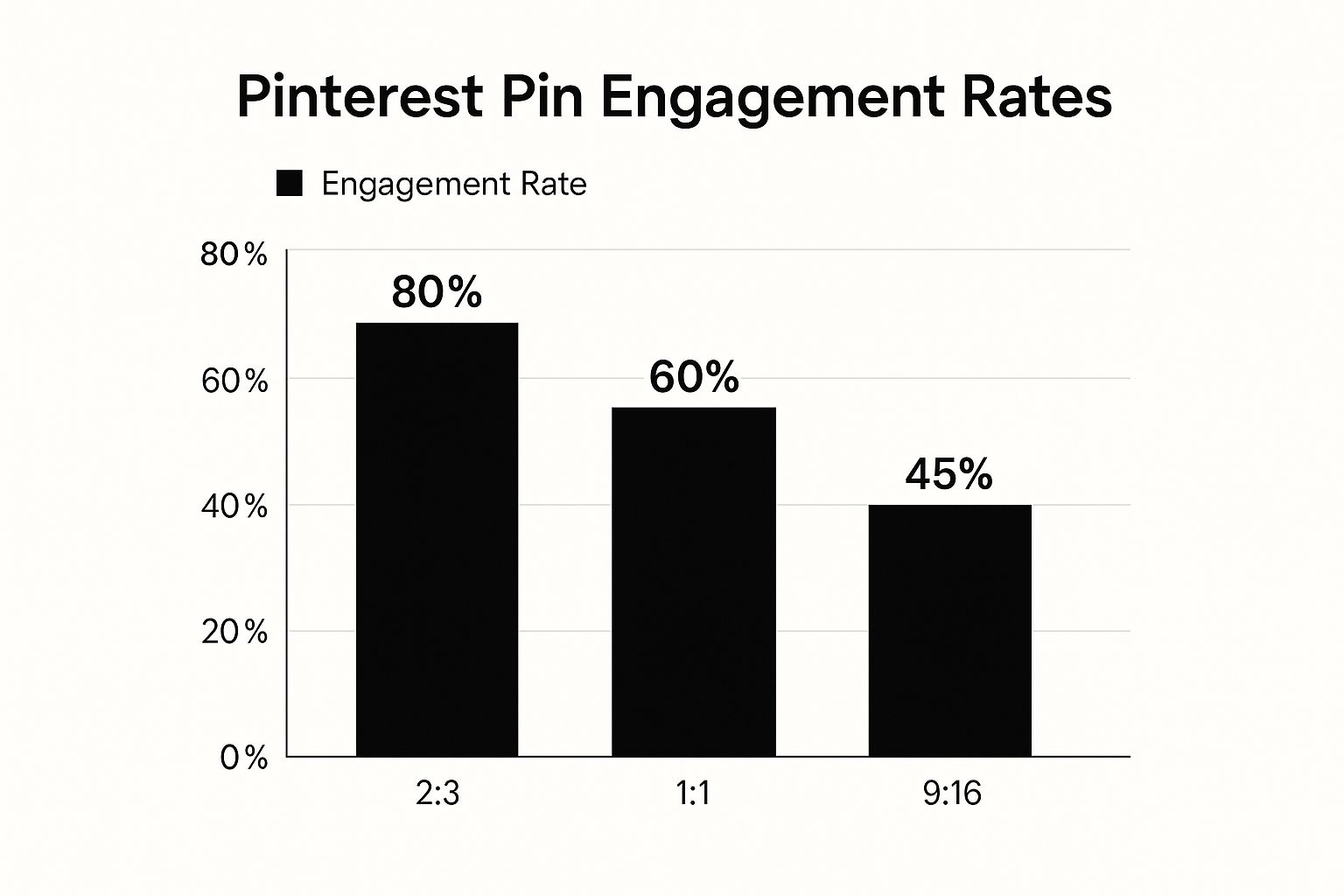
As you can see, the data doesn't lie. That 2:3 aspect ratio is the clear winner if you're serious about maximizing your reach and engagement.
To make things even easier, here’s a quick-glance table with all the key specs in one place. Bookmark this page so you can find the numbers you need in seconds.
Pinterest Pin Dimensions Quick Reference Chart
This chart covers the most common formats you'll be working with. Using these guidelines is the first and most important technical step to setting your Pinterest content up for success.
Why Getting Your Pin Dimensions Right Is So Important

It’s easy to think of Pinterest pin dimensions as just a minor technical detail, but in reality, they're a cornerstone of any good Pinterest strategy. Pinterest is a visual platform through and through, and its algorithm is built to reward Pins that give users the best possible experience. That experience starts with how your content first appears in their feed.
Pins that stick to the recommended vertical format, especially the classic 2:3 aspect ratio, simply take up more real estate on the screen. This is a huge advantage on mobile, which is where most people are scrolling through Pinterest. A taller Pin is more eye-catching and does a much better job of stopping the scroll than a horizontal or square one ever could.
A Better User Experience Means More Visibility
Nothing screams low-effort like a weirdly cropped image. When your Pin’s dimensions are off, key parts of your image or text overlays can get cut off in the feed, which is a major turn-off for potential click-throughs. Getting the size right from the start ensures your entire design is seen as you intended, giving your brand a polished, professional look that builds trust.
With the sheer volume of new Pins being uploaded every day, you have to do everything you can to stand out. Following the platform's best practices for dimensions isn't just a suggestion; it's a critical step for getting the algorithm to notice you. If you’re curious about the growth of content creation, you can explore more data on this trend to see why optimization is no longer optional.
A Detailed Guide to Standard Pin Sizes

When you think of Pinterest, the Standard Pin is what usually comes to mind. It's the most common format on the platform and, honestly, the foundation of any good Pinterest strategy. Getting these dimensions right from the start is crucial.
The magic number here is 1000 x 1500 pixels. This size perfectly hits the 2:3 aspect ratio that Pinterest's algorithm loves. Sticking to this vertical format is key because it simply takes up more space on the screen, especially on mobile where the majority of Pinners are scrolling. A correctly sized pin looks professional and prevents the platform from awkwardly cropping your beautiful design.
Technical Specifications for Standard Pins
Beyond just the height and width, there are a couple of other technical specs to nail down for a perfect upload. Getting these right ensures your pins look crisp and load smoothly.
These specs are just for the classic, standard pin. If you want to dive deeper, our ultimate guide covers every Pinterest pin size in detail.
The Truth About Long or "Giraffe" Pins
You've probably seen them—those super-long pins that seem to scroll on forever. Often called "giraffe pins," they used to be a popular tactic for grabbing attention. Those days are largely over.
Pinterest's feed now truncates pins that are excessively long, meaning users only see the top portion unless they click through. This completely defeats the purpose. While a slightly longer pin around 1000 x 2100 pixels might still work for a detailed infographic, it's a gamble. My advice? Stick to the 1000 x 1500 pixel standard to ensure your entire design is always seen.
Getting Your Video Pin Dimensions Right

There's no denying it: video is a powerhouse for grabbing attention on Pinterest. But to make it work, you have to get the dimensions right. Unlike static pins, videos give you a bit more wiggle room with aspect ratios, so you can pick the format that truly makes your content shine.
If you're aiming for that full-screen, immersive feel, you can't beat a vertical video. For this, go with a 9:16 aspect ratio at 1080 x 1920 pixels. This is the same spec as Idea Pins and is tailor-made for how people use Pinterest on their phones. It's fantastic for tutorials, product demos, or any behind-the-scenes content where you want to command the entire screen.
Other Video Formats That Work
While the 9:16 format is a showstopper, Pinterest supports other aspect ratios, giving you some creative flexibility.
Here’s a tip from experience: vertical video formats almost always outperform horizontal ones on Pinterest. The entire platform is designed for vertical scrolling, and taller videos simply take up more valuable screen real estate, making them harder to ignore.
Of course, getting the pixel dimensions right is only half the battle. You also need to nail the technical specs. If you want a deeper dive into creating visuals that stop the scroll, our guide on how to optimize Pinterest pins is packed with more expert advice.
For now, here are the technical must-haves for any video you upload:
By matching your video content to these dimensions and technical requirements, you're setting yourself up for a smooth, engaging experience that actually gets results.
Getting Idea Pins and Carousels Just Right
Once you move past single images and videos, you get into Pinterest's more dynamic formats: Idea Pins and Carousels. These are fantastic for telling a deeper story or showcasing multiple products, but they have their own set of rules you need to follow. Getting these specs right is the key to creating that smooth, immersive experience that keeps people swiping.
Idea Pins are all about that full-screen, mobile-first feel, so their dimensions are pretty strict. You absolutely have to use a 9:16 aspect ratio, which translates to 1080 x 1920 pixels. This isn't just a suggestion—it's a requirement for every single image or video "page" you add to your Idea Pin.
Idea Pin and Carousel Specifications
For these multi-card pins to work as intended, you have to nail the technical details. The goal is consistency; you don't want a jarring experience as someone moves from one card to the next.
Carousels give you a bit more wiggle room. They let you bundle two to five images into one swipeable Pin. The number one rule here? Keep the aspect ratio the same for every single image in the carousel.
And yes, these same rules apply if you decide to put money behind these formats. Whether you're running a Promoted Carousel or an Idea Ad, sticking to these exact specs is non-negotiable. It ensures your ads get approved without a hitch and look exactly how you designed them to, which is crucial for getting the most out of your ad spend.
Common Questions About Pin Dimensions
Even with all the specs laid out, you're bound to have a few specific questions about Pinterest pin dimensions. It happens to everyone. Let's tackle some of the most common ones I hear from creators so you can pin with confidence.
So, what’s the big deal if your dimensions are a little off? Pinterest won’t outright reject your Pin, but it might get cropped or awkwardly resized to squeeze into the feed. This can lead to your beautiful design getting cut off, important text disappearing, or just looking blurry and unprofessional—all of which can kill your engagement. Following the recommended sizes is the easiest way to keep your Pins looking sharp and professional.
Is 1000 x 1500 Pixels The Only Size for Standard Pins?
Nope, but it is the gold standard for a reason. While other vertical formats, like 1000 x 2000 pixels, will work, the 2:3 aspect ratio (which translates to 1000 x 1500 pixels) is what consistently gets the best results. It ensures your entire Pin is visible in the feed without getting truncated.
Think of it as the safest bet. You can experiment with other sizes, but the 2:3 ratio is what Pinterest's algorithm is built to showcase perfectly.
Can I Repurpose Instagram Story Content for Idea Pins?
Absolutely! This is one of my favorite time-saving hacks. Both Instagram Stories and Idea Pins share that same vertical 9:16 aspect ratio (1080 x 1920 pixels), making your content a perfect fit for cross-posting.
Just remember to remove any Instagram-specific interactive elements like polls or question stickers, since they won’t work on Pinterest. I also recommend adding fresh text overlays and a call-to-action that feels native to the Pinterest audience. To get the most mileage out of your repurposed content, digging into Pinterest keyword research will help you fine-tune your Pin titles and descriptions for maximum reach.
Getting a handle on these details is what separates good Pins from great ones. It ensures everything you create—whether it's brand new or repurposed—is fully optimized to perform its best.
Ready to stop guessing and start growing? Post Paddle uses AI to automatically create, optimize, and schedule hundreds of perfectly sized pins from your website content in minutes.
Start your free trial with Post Paddle today!