A Guide to Perfect Pinterest Image Size
If there’s just one thing you remember about Pinterest image sizes, make it this: 1000 x 1500 pixels.
This is the golden 2:3 aspect ratio. It’s the key to creating Pins that truly perform because it’s tailor-made for mobile screens, which is where over 85% of people are browsing Pinterest. Nail this one dimension, and you’re already on your way to stopping the scroll and creating content that looks professional and grabs attention.
Your Quick Guide To Pinterest Image Sizes
Think of Pinterest less like a social network and more like a visual search engine. To get your content discovered, it has to look like it belongs. That means using the right image sizes isn't just some technical box-ticking exercise—it's a core part of your strategy.
When your Pins are sized incorrectly, they can get awkwardly cropped in the feed. This hides your message, makes your brand look unprofessional, and tanks your click-through rate before anyone even sees what you have to offer.
Let's break down the essential dimensions you need to know.
Pinterest Image Size Cheat Sheet
To make things easy, I’ve put together a simple reference table with the exact specs for the most common Pin types. Sticking to these guidelines is the fastest way to make sure your content shows up perfectly on every device, giving you the best shot at reaching a wider audience.
Following these recommendations isn’t just about looking good; it’s about giving your Pins the best possible chance to succeed.

Why This All Matters
So, why are these dimensions so important? Because they directly influence how your Pins perform. Pinterest's own best practices explicitly recommend the 1000 x 1500 pixels size. This isn’t just a random suggestion. Images that stray too far from the 2:3 aspect ratio risk getting cut off in people's feeds, which kills visibility and engagement.
Your goal is to take up as much screen real estate as possible without getting truncated. You might still see some super-long "giraffe" Pins out in the wild, but Pinterest now cuts off images that are taller than a 1:2.1 ratio (like 1000 x 2100 pixels).
Sticking to the 2:3 ratio is your safest—and most effective—bet. For a deeper dive, check out our complete guide to https://www.postpaddle.com/blog/pinterest-image-dimensions. Once you get these basics down, you’ll have a solid foundation for building a visually compelling and successful presence on Pinterest.
Why Your Pinterest Image Size Is a Strategic Advantage

Think of your Pinterest image size as more than just a technical spec—it's your most valuable piece of real estate on the platform. Treating it as an afterthought is like buying a giant billboard and only painting a tiny square in the corner. The dimensions you choose for your Pins are a powerful strategic tool that directly impacts how people find, see, and interact with your content.
Picture the Pinterest feed for what it is: a fast-scrolling, visual-first environment. A Pin designed with the perfect 2:3 aspect ratio is like a full-sized, eye-catching billboard that stops traffic. On the other hand, an image that’s too short, horizontal, or awkwardly cropped is a tiny sign people speed right past. You’ve just missed a huge opportunity to connect.
The Algorithm Cares About User Experience
At its heart, the Pinterest algorithm is built to reward one thing above all else: a great user experience. Content that interrupts the flow or looks out of place gets quietly pushed to the back of the line.
When your Pins are sized correctly, they slot seamlessly into the platform's signature vertical scroll. They look professional, intentional, and inviting. This sends a clear signal to the algorithm that your content is high-quality, which can lead to some serious perks:
Ignoring the recommended Pinterest image size isn't just a design oversight. It's a strategic mistake that tells the algorithm your content doesn't quite fit in, effectively hiding it from the very audience you're trying to reach.
This focus on the user is exactly why Pinterest keeps growing. The platform’s dedication to visual quality has helped it attract and keep a massive global audience. In the first quarter of 2024, Pinterest reported 518 million monthly active users worldwide, a huge jump from the previous quarter. This includes a dedicated U.S. base of 86.8 million users, showing just how engaged its audience is. Sizing your images correctly is your part in keeping this huge community happy and visually satisfied. You can learn more about Pinterest’s growing influence by reviewing these statistics.
Unpacking the Psychology of Vertical Images
So, what's the big deal with vertical images? The answer is in the palm of your hand. The overwhelming majority of Pinners are browsing on mobile, holding their phones vertically. A tall 2:3 Pin fills the entire screen, completely immersing the user in your world.
This vertical dominance accomplishes three critical things:
Ultimately, choosing the right Pinterest image size isn't about blindly following rules. It’s about making a smart, strategic decision to align your content with how people actually use the platform. That one simple choice can unlock better visibility, drive more traffic, and help you turn casual scrollers into loyal followers.
Mastering Each Pinterest Pin Format
Not all Pins are created equal. If you want to build a real presence on Pinterest, you have to understand the strategic purpose behind each format. Think of it like a toolbox—you wouldn't use a hammer to turn a screw, right? Using the right Pinterest image size for the right job ensures your message hits home and looks professional.
While the standard 2:3 ratio is your everyday go-to, other formats have unique and powerful uses. This is your playbook for mastering the most common Pin types and knowing exactly when—and why—to use each one.
The Standard Pin: Your All-Purpose Workhorse
The Standard Pin is the absolute foundation of any solid Pinterest strategy. Its recommended size of 1000 x 1500 pixels creates that perfect 2:3 aspect ratio that Pinterest's algorithm and user feed are designed for. Honestly, this format should make up the vast majority of your content.
You can use Standard Pins for just about anything:
The biggest advantage here is pure reliability. A Standard Pin will always look great on every device, so your brand stays polished and your message never gets ruined by awkward cropping.
By sticking to this format, you're playing by the platform's rules and meeting user expectations. That's always the fastest way to get better performance.
Tall Pins: When You Need More Space
Sometimes, a standard Pin just doesn’t give you enough room to tell your whole story. That's where Tall Pins come into play. Pinterest now trims down those super-long "giraffe" pins, but a slightly taller format can still be incredibly effective when used the right way.
The maximum recommended aspect ratio is 1:2.1, which works out to dimensions like 1000 x 2100 pixels. Go any taller, and you risk your Pin getting cut off in the feed, hiding your call-to-action or key visual elements.
Use Tall Pins for things like:
Just be smart about it. Always put your most important info, like your headline and logo, near the top so it's visible even in the standard 2:3 preview.
This handy infographic breaks down the hierarchy of the most common and effective Pin types.
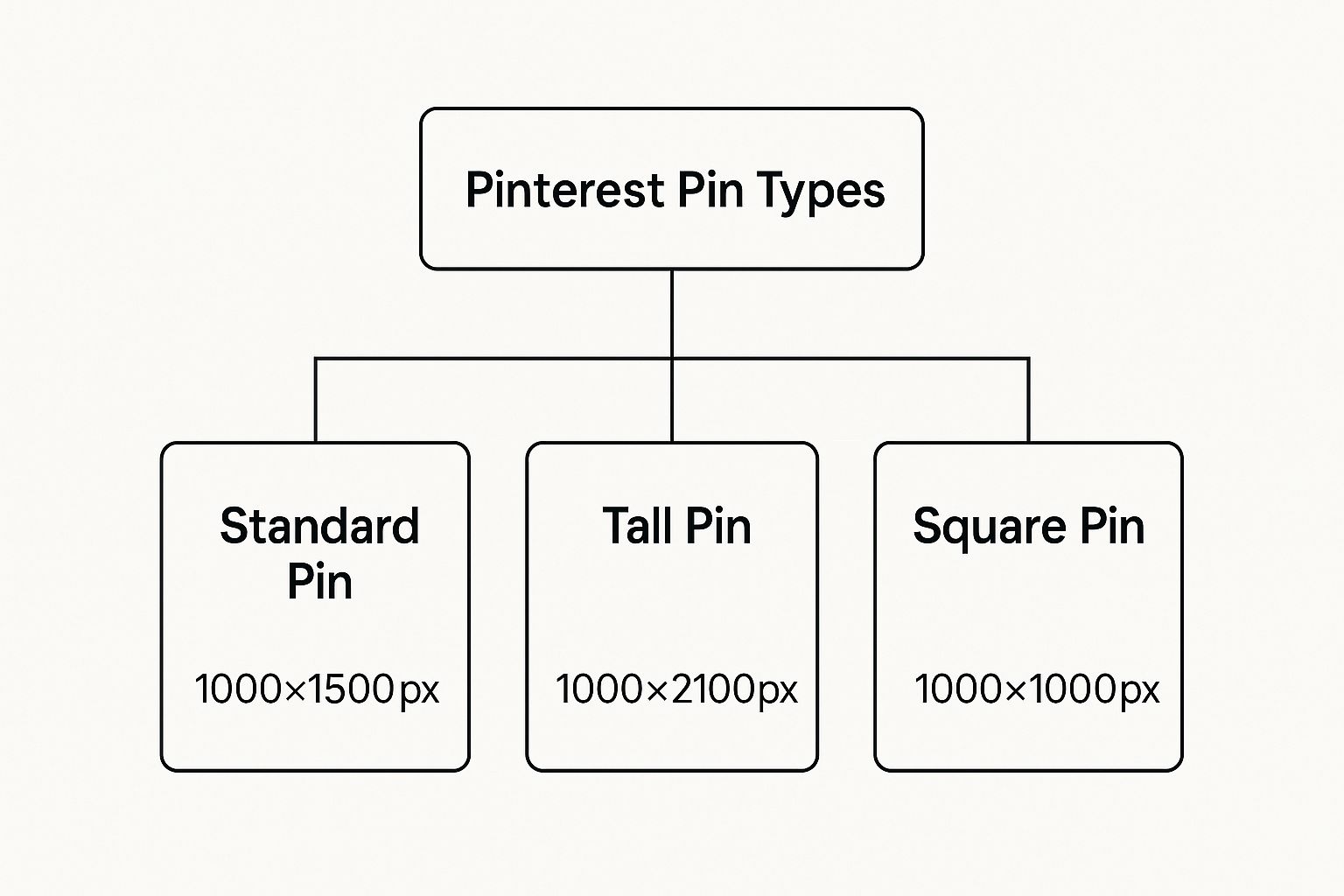
As you can see, the Standard and Tall Pins are designed to own that vertical space, while Square Pins are all about cross-platform convenience.
Square Pins: For Cross-Platform Consistency
Square Pins, typically 1000 x 1000 pixels (a 1:1 aspect ratio), are a really practical choice, especially if you’re repurposing content from other places like Instagram or Facebook. They're fully supported on Pinterest and won't get cropped.
The main catch? They take up less vertical space in the feed compared to a 2:3 Pin. This means they can look a bit smaller and less impactful next to their taller neighbors. Still, for busy creators, their utility is hard to deny.
This kind of cross-platform thinking is key. For instance, just like on Pinterest, mastering optimal Instagram Reel dimensions can make or break your video's performance. The principle is the same everywhere: design for the feed you're on.
Choose Square Pins when:
Ultimately, mastering each Pinterest image size means picking the format that best fits your content's goal. While Standard Pins should be your default, knowing how and when to pull out a Tall or Square Pin gives you the flexibility to build a much more effective visual strategy.
Designing Pins That Stop the Scroll

Getting the Pinterest image size right is like pouring the foundation for a house. It’s a critical first step, but the real work—the stuff that makes people want to come inside—happens next. Once you have your 1000 x 1500 pixel canvas, the magic is all about what you put in that frame. Your creative choices are what will turn a technically correct Pin into one that actually stops the scroll and gets someone to click.
This isn’t about just making something look nice; it’s about smart design that gets results. Every element, from your color palette to your font choice, needs to have a purpose. Let's dig into the core principles that will make your Pins truly stand out.
Master the Art of Visual Contrast
Think about the Pinterest feed for a second. It's a fast-moving, colorful river of content. If you want your Pin to get noticed, it can't just quietly float by—it needs to make a splash. The easiest way to do that? High-contrast colors. It’s like using a brightly colored fishing lure in murky water; it’s what grabs the eye first.
Try pairing bold, vibrant colors with clean, light backgrounds, or flip it and use crisp, light text on a dark, moody image. This contrast makes your whole design pop and ensures your message is easy to absorb in a split second.
This strategic use of color is what keeps your Pin from blending into the sea of other images. It makes a statement.
Choose Fonts That Communicate Clearly
The text you overlay on your Pin is arguably its most important feature. It gives immediate context and tells people exactly what they'll get when they click. But if they can't read it, it's completely useless.
When you're picking fonts, legibility is everything. Seriously. Ditch the overly decorative cursive scripts or the super-thin fonts that disappear on a small mobile screen. Instead, go for bold, clear, and easy-to-read sans-serif or serif fonts.
Think of your text as a giant signpost on your Pin. It needs to be big, clear, and direct to guide people straight to your website.
Brand Your Pins Without Overwhelming Them
Your logo is your brand's signature, and placing it consistently on your Pins helps build brand recognition over time. But be careful. A logo that’s too big or slapped on awkwardly can make your Pin feel too corporate and salesy, which is a major turn-off on Pinterest.
The goal here is subtle, consistent branding. Find a spot—like the bottom center or a top corner—and put your logo there every time. Keep it small enough that it doesn't compete with your headline or the main image. Over time, as people see your awesome content, they'll start associating your valuable Pins with your brand. To really level up your visuals, exploring innovative platforms for content and image generation can give you a steady stream of fresh ideas.
Create a 'Safe Zone' for Critical Elements
Ever notice how on TV, the important stuff always happens away from the very edges of the screen? That's the "safe area," and your Pins have one, too. Pinterest's own interface—things like the "Save" button and other icons—can sometimes cover up the corners of your Pin.
To make sure nothing important gets hidden, imagine a small border around your design and keep your text and key graphics inside this "safe zone." This little bit of margin ensures your whole message is visible, no matter what device someone is using. For a more detailed walkthrough, our guide on how to create a Pin on Pinterest breaks it down even further.
How Optimal Pin Sizing Impacts Your Business Goals
It's tempting to think of the Pinterest image size as just another tiny technical detail. Honestly, who has time for that? But treating it as an afterthought is a huge mistake. The dimensions of your Pins are directly connected to real-world business results—we're talking traffic, leads, and sales.
Let's break it down. A perfectly sized Pin is like a sharp, eye-catching ad for your brand. On the flip side, a poorly cropped one is like a billboard with half the words chopped off. The first one gets clicks and builds trust; the second just creates confusion and gets scrolled right past. Every single Pin is an opportunity, and its dimensions decide whether you grab it or miss out.
Boosting Traffic and Lowering Ad Costs
The most immediate place you'll see the impact of proper Pin sizing is in your ad performance. When you're running Pinterest Ads, the algorithm rewards content that gives users a good experience. A Pin formatted to the recommended 1000 x 1500 pixels fits the feed perfectly, which naturally leads to higher engagement.
This positive feedback tells Pinterest your ad is relevant and high-quality. What happens next? The platform shows it to more people, often at a lower cost-per-click (CPC). An incorrectly sized ad that looks amateurish or gets awkwardly cropped will fight for every click, driving your costs up and tanking your return on investment. It’s a simple formula: better format equals better performance.
This isn't just a theory; it's the core of Pinterest's business model. The platform pulled in $3.6 billion in revenue in 2024, a 20.3% jump, largely by creating a visually pleasing ad experience for its users. Interestingly, while only 18% of its users are in the US, that market drives a massive 78% of its revenue. This just goes to show how crucial optimized content is for connecting with high-value audiences.