Pinterest Image Dimensions a Complete Guide
When you’re creating Pins, the single most important number to remember is 1000 x 1500 pixels. This is Pinterest's recommended size for a standard Pin, giving you a perfect 2:3 aspect ratio. Why does this matter so much? Because vertical Pins dominate the feed, taking up the most screen space and grabbing a user's attention. Nailing this size is your first, and easiest, win.
A Quick Guide to Pinterest Image Dimensions
Think of Pinterest’s image dimensions as the foundation for your entire visual strategy. Just like a builder wouldn't start a house without a solid blueprint, you shouldn't create Pins without knowing the right measurements.
Uploading an image with the wrong dimensions is like trying to fit a square peg in a round hole. It gets distorted, awkwardly cropped, and instantly looks unprofessional. When your images are sized correctly, they feel polished, pop off the screen, and ultimately, perform much better. This guide is your cheat sheet for getting it right every time, whether you're designing a standard image, a video, or a carousel.
Pinterest Pin Dimensions Cheat Sheet
To make things easy, I've put together a simple reference table with the go-to specs for the most common Pin formats. Bookmark this page or screenshot the table—it's your new best friend for content creation.
This table covers the essentials, ensuring your content always looks its best and never gets cut off in the feed.
The infographic below really drives home why that vertical format is king.
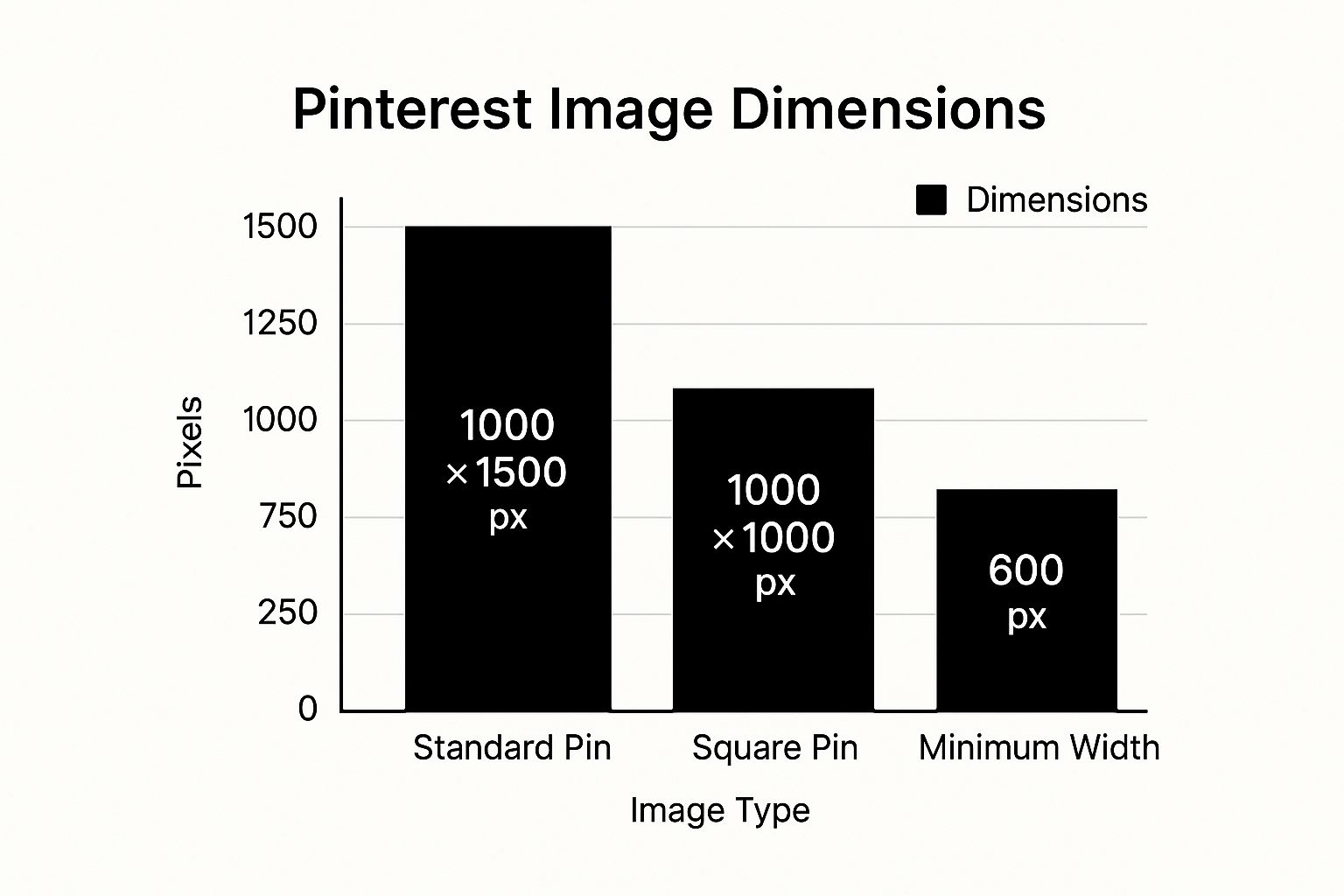
As you can see, the tall 2:3 ratio gives you significantly more visual real estate compared to a square Pin. That extra space is your opportunity to stop the scroll and make an impact.
At the end of the day, it all comes back to that golden ratio. Pinterest’s algorithm and user interface are built to favor content that fits its preferred dimensions. When you stick to the recommended 1000 x 1500 pixels for your standard Pins, you're giving your content the best possible chance to be seen and engaged with. Ignoring it means key parts of your message or design might get chopped off, ruining the user experience.
For a more detailed breakdown, you can explore our complete guide on all Pinterest Pin dimensions.
Why Pin Dimensions Drive Your Performance

Knowing the exact pixel counts for your Pins is one thing, but truly understanding why they matter is what separates a good Pinterest strategy from a great one. Think of it like dressing for a big event. The right outfit commands attention and makes you look sharp. A bad fit just looks unprofessional and gets ignored. On Pinterest, your Pin's dimensions are its outfit.
Following the recommended image sizes isn’t just about checking a box—it directly impacts how well your content performs. Pinterest’s entire layout is built to showcase vertical images. They simply take up more screen space, especially on phones, which is where most people are scrolling.
When you upload a Pin that fits that sweet spot 2:3 aspect ratio (think 1000 x 1500 pixels), you guarantee that your entire design is seen. Your text is clear, your product is fully visible, and your call-to-action isn't awkwardly chopped off. It just works.
The Algorithm and User Experience Connection
At its core, the Pinterest algorithm wants to show people things they’ll love. It rewards content that creates a smooth, positive experience for the user. When your Pins are sized correctly, they load perfectly and look exactly how you designed them to. This clean presentation makes people want to engage—they’re far more likely to stop scrolling, read what you have to say, save your Pin, or even click through to your site.
Every save, click, and close-up is basically a vote of confidence. By sticking to the recommended dimensions, you’re not just following rules; you’re actively signaling to the platform that your content is high-quality and deserves a wider reach.
Tapping Into a Massive Visual Audience
The sheer scale of Pinterest’s audience makes this all the more critical. We're talking about 518 million monthly active users as of early 2024—a massive opportunity for anyone using visual marketing. To really connect with that many people, your content has to look its best. Using the right image sizes helps your Pins stand out and grab attention in a very crowded, very visual space. You can find more details on these Pinterest statistics and their impact on marketing.
So, getting your Pinterest image dimensions right is a fundamental first step. It’s a simple technical detail that has a huge impact on your results, turning your Pins from overlooked content into powerful tools for driving traffic and growth. It's the cornerstone of a successful strategy.
Creating Perfect Standard Pins Every Time

If you're going to master one thing on Pinterest, make it the Standard Pin. These are the workhorses of the platform—the most common format people see and the very foundation of your boards. Getting them right isn't just a suggestion; it's essential for getting noticed.
Thankfully, there's a simple formula for success. The ideal Pinterest image dimensions for a standard Pin are 1000 x 1500 pixels. This creates the perfect 2:3 aspect ratio, a size that Pinterest's algorithm loves and that users' eyes are drawn to.
Think of that 2:3 ratio as the sweet spot for a mobile-first world. It's tall enough to command attention on a phone screen but not so tall that Pinterest crops it in the main feed. By sticking to this size, you ensure your entire message—from your eye-catching image to your bold text overlay—is seen exactly as you designed it.
Veering away from this golden ratio can instantly sabotage your efforts. Picture this: you’ve designed a stunning Pin with your most important call-to-action right at the bottom. If the image is too long, say with a 1:2 ratio, Pinterest will simply chop off the bottom in the feed. Your crucial message vanishes, and users scroll on by, completely oblivious. Sticking to the recommended size isn't just about following rules; it's about making sure your creative work actually gets seen.
Designing for the Vertical Feed
Nailing the 1000 x 1500 pixel dimensions is step one. Step two is learning how to use that vertical space to your advantage. A tall Pin gives you a unique canvas to tell a quick story and guide the viewer’s eye downward.
Here are a few tips to make your Standard Pins pop in a busy feed:
Once you have this process down, consistency is key. To make life easier, you can learn how to schedule Pins on Pinterest, which allows you to create your perfectly sized Pins in batches and keep your content flowing. When you combine perfect dimensions with smart design and a regular posting schedule, your Standard Pins become an unstoppable force for driving traffic and engagement.
Sizing for Video Pins, Carousels, and Idea Pins
While a perfectly sized static image is the bread and butter of any good Pinterest strategy, you can really start turning heads with dynamic formats. This is where Video Pins, Carousels, and Idea Pins come into play.
These formats are your chance to bring motion and storytelling to your profile, but they each have their own sizing rules. Getting these different pinterest image dimensions right is the secret to making sure your content doesn't just get seen—it gets remembered.
Video Pins literally bring your content to life. They're amazing for tutorials, product demos, or just a quick behind-the-scenes look. You have a bit more wiggle room with video sizes compared to static Pins, but some options definitely work better than others.
Sticking with the classic 2:3 aspect ratio (1000 x 1500 pixels) is always a safe and effective bet. It helps your videos blend right in with your standard Pins, giving your profile boards a clean, professional look. But don't feel locked in; other vertical formats can perform just as well in the feed.
Unlocking Video Pin Dimensions
You've got a few great choices for sizing your Video Pins. Think about what you want to achieve with your video—does it need to be immersive, or does it need to fit in with your other content? Your answer will guide your choice.
Whatever size you pick, keep your video file under 2GB. As for length, you can go anywhere from 4 seconds to 5 minutes, but let's be honest—shorter, punchier videos usually grab the most attention.
Mastering Carousel and Idea Pin Sizes
Carousel Pins are a brilliant way to tell a story or show off multiple products in one go. Users can swipe through a series of images or videos, creating an interactive experience that keeps them hooked.
When you're building a Carousel, you have two main sizing options for your "cards":
Finally, we have Idea Pins. This is Pinterest's take on the full-screen story format, designed for rich, multi-page narratives that mix video, images, and text.
For Idea Pins, the size isn't a suggestion—it's a requirement. You must use 1080 x 1920 pixels, a 9:16 aspect ratio. This is because they're built to take over the entire mobile screen, offering the most captivating and immersive experience Pinterest has to offer.
How Pinterest Pin Sizes Have Evolved

To really get a grip on the Pinterest image dimensions we use today, it helps to look back at where the platform came from. Believe it or not, Pinterest wasn't always so committed to the 2:3 aspect ratio that now dominates the feed. In the early days, things were a lot more chaotic—a bit like the Wild West for images.
You used to see these incredibly long, vertical Pins all the time. People called them "giraffe pins" because they just seemed to go on forever. Creators loved them because you could squeeze an entire infographic or a detailed DIY tutorial into one massive image. It was a surefire way to get noticed, that's for sure.
The old guidelines were much more relaxed. For example, back in November 2017, the best practice was a Pin size anywhere from 736 x 1104 pixels to a sprawling 736 x 2061 pixels. This gave you a ton of wiggle room, with aspect ratios falling between 1:1.5 and 1:2.5.
The Shift to Standardization
So, what made Pinterest pump the brakes on these super-long Pins? It all boils down to two things: user experience and the explosion of mobile. As more and more people started scrolling through Pinterest on their phones, the platform knew it needed to create a cleaner, more consistent look for its feed.
This change was more than just a cosmetic touch-up. It was a smart, strategic decision to make sure every Pin looked fantastic on every device, without any weird or awkward cropping.
Knowing this history makes it clear why following today's guidelines is so critical. It’s not just about playing by the rules; it's about creating content that fits seamlessly into the user-friendly experience Pinterest has worked hard to build. Staying current with the official https://www.postpaddle.com/blog/pinterest-pin-size helps you align with the platform's vision, keeping your strategy sharp and effective for the long haul.
Common Pinterest Image Mistakes and How to Fix Them
Knowing the right Pinterest image dimensions is half the battle. The other half? Sidestepping the common mistakes that can sink your Pin's performance before it even has a chance to get seen. I’ve seen it happen time and time again—even the most well-intentioned creators make simple errors that hurt their reach.
Let's start with the most obvious one: low-resolution images. You spend ages creating a gorgeous graphic, hit publish, and... it looks blurry and unprofessional in the feed. This is an instant red flag for users, telling them your content might be low-quality, and they'll just keep on scrolling.
Designing Without Mobile in Mind
Here’s another classic slip-up: forgetting that almost everyone is on their phone. You might design a Pin on your big desktop monitor where text placed near the edge looks perfectly fine. But once it hits the mobile app, Pinterest often crops the sides ever so slightly, and suddenly your message is cut off.
The fix couldn't be simpler. Always leave a healthy "safe zone" or margin around all your text and important elements. Think of it like a protective bubble that ensures your message is delivered whole, no matter how someone is viewing it.
Using the wrong aspect ratio is another frequent offender. Uploading a wide, horizontal (16:9) image—like a YouTube thumbnail—is a guaranteed way to get an awkward, unflattering crop from Pinterest. The platform is built for vertical content, so it will try its best by centering the image, but the result is usually a nonsensical mess that loses all context.
To prevent this, always start your design with a 2:3 aspect ratio canvas. A 1000 x 1500 pixel template is your best friend here. This ensures your image fills the space beautifully and looks exactly the way you designed it to. When you start spotting these issues in your own work, you're not just fixing mistakes; you're developing the sharp eye of a pro who creates Pins designed for impact.
A Few Common Pinterest Image Questions, Answered
Even with all the specs laid out, a few common questions always seem to pop up when we talk about Pinterest image dimensions. It's completely normal! Let's walk through some of the most frequent ones so you can feel totally confident in what you're creating.
So, Can I Still Use Square Pins?
You sure can! Square Pins, with their classic 1:1 aspect ratio (think 1080 x 1080 pixels), are absolutely supported by Pinterest. They show up just fine and are a fantastic, no-fuss way to repurpose content you've already made for platforms like Instagram. They're also a go-to format for Carousel Pins.
The only real catch? They just don't take up as much vertical real estate in the feed as a 2:3 Pin. This means they might not have quite the same thumb-stopping power when someone is scrolling through a sea of taller images. It’s a small trade-off, but one worth considering.
What Happens If I Make My Pin Taller Than 2:3?
This is a big one. If you create a Pin that’s significantly longer than the recommended 2:3 aspect ratio, Pinterest is likely to crop it in the feed. Those super-long "giraffe" Pins had their moment years ago, but the platform has since moved to create a more consistent look.
Does Image File Size Really Matter for Pinterest?
Yes, it absolutely does. This is one of those behind-the-scenes details that can make a huge difference. You want your images to be sharp and beautiful, but if the file is massive, it will load slowly. A slow-loading Pin can frustrate a user and cause them to scroll right past, which can hurt your Pin's performance in the long run.
Here are the hard limits from Pinterest you need to know:
The sweet spot is always a balance: an image that looks crisp and professional but is compressed enough to load in a snap for everyone.
Ready to stop guessing and start creating perfectly optimized Pins in minutes? With Post Paddle, you can automate your entire Pinterest workflow, from generating hundreds of properly sized Pins with our AI to scheduling them at the best times for maximum engagement. Transform your content strategy and drive more traffic effortlessly. Start your free trial at Post Paddle today