Pinterest for Bloggers: Your Complete Success Strategy Guide
Why Pinterest Changes Everything for Your Blog
Most bloggers lump Pinterest in with other social media platforms, but that’s a huge mistake. Thinking of Pinterest as just another place to share links misses its real power. Pinterest isn't about fleeting updates or social chatter; it's a massive visual search engine. Understanding this single distinction is the secret to unlocking a firehose of traffic for your blog.
Unlike passive scrollers on other platforms, users show up on Pinterest with a mission. They are actively searching for ideas, solutions, and inspiration for their next project, purchase, or life event. This forward-looking user intent is a total game-changer. An Instagram post is usually forgotten within 24 hours, but a well-made Pin can drive traffic for months, or even years. Imagine a food blogger still earning steady income from a recipe Pin they created three years ago—that's the reality of Pinterest. I've seen lifestyle bloggers build email lists of over 100,000 subscribers almost entirely from Pinterest traffic. These aren't lucky breaks; they are the direct result of treating Pinterest like the search engine it is.
To truly grasp why Pinterest is so different, let's compare it to other platforms you might be using. This table breaks down the key differences that matter most to a blogger trying to drive traffic and grow their audience.
The takeaway is clear: while other platforms focus on keeping users scrolling on their app, Pinterest is built to send them out to find what they're looking for. For a blogger, that's exactly what you want.
The Power of Intent-Driven Search
The real magic is in the user's mindset. People use Pinterest to plan their futures, big and small. This planning behavior makes certain blog niches absolute goldmines on the platform.
If your blog offers solutions or inspiration in areas like these, you have a built-in audience just waiting to find you. The key is to stop thinking about "social sharing" and start thinking about "solving problems visually."
This infographic shows the kind of impact Pinterest can have on your blog's key metrics. As the data shows, Pinterest can easily become your top traffic source, putting your content in front of millions of potential readers.
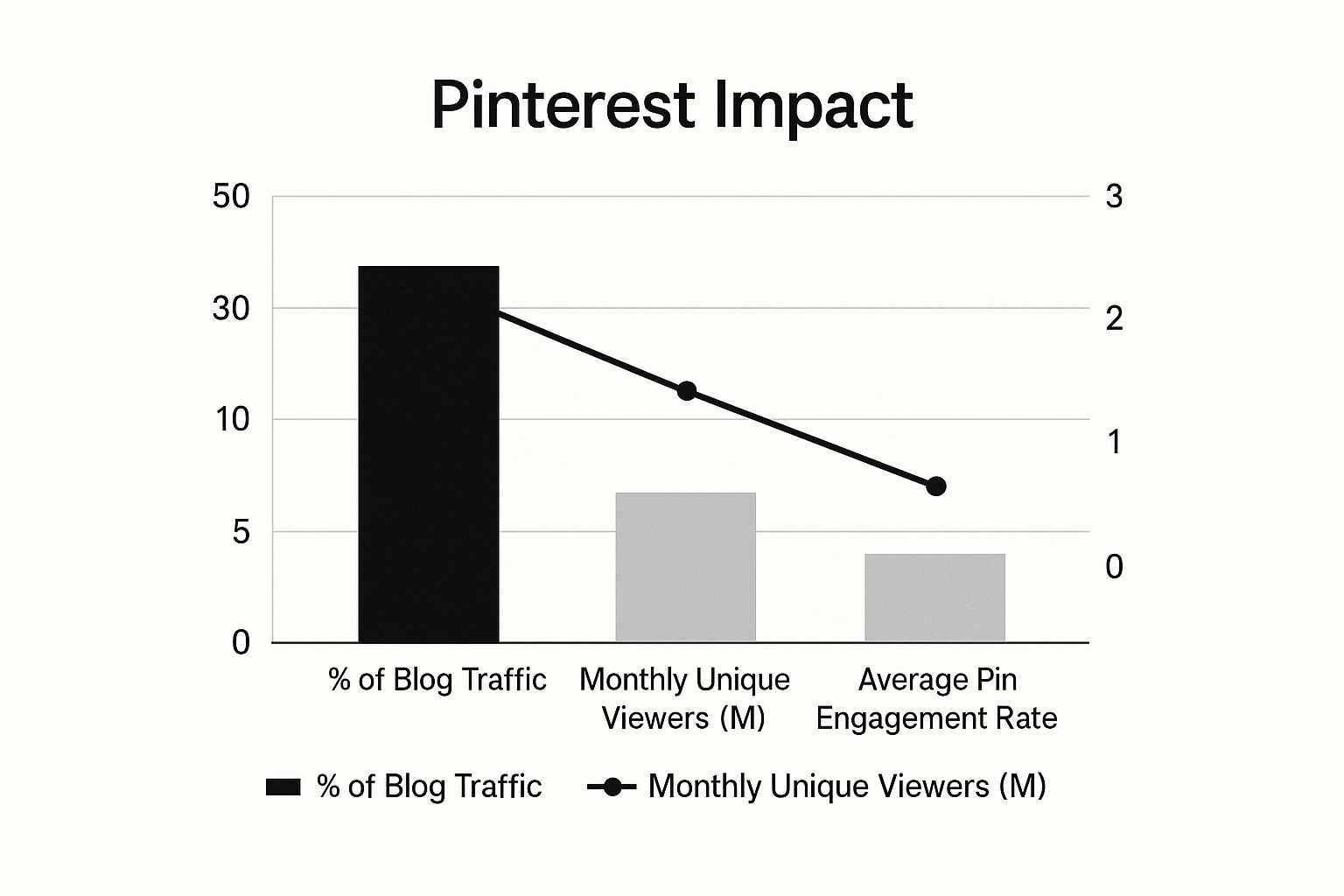
An Ever-Expanding Audience
The platform's continued growth just sweetens the deal for bloggers. Pinterest hit a new record of 570 million monthly active users in early 2025. But what’s even more important is that a staggering 96% of top Pinterest searches are unbranded. This means users are looking for the best idea, not a specific brand. It creates a level playing field where your high-quality content can compete with—and even outrank—huge, established names. Good luck doing that on other platforms.
With 82–85% of Pinterest usage happening on mobile devices, your strategy must be mobile-first. This means ensuring your blog is mobile-friendly and that you prioritize creating eye-catching vertical Pins. If you want to dive deeper, you can explore the latest Pinterest statistics and what they mean for creators.
Your job is to be the solution they discover. When you create helpful, beautiful Pins that lead back to your detailed blog posts, you insert your content directly into their planning process. You turn a simple search into a new, loyal reader.
Building Your Pinterest Business Foundation Right
Getting started on Pinterest means making one crucial move right away: switching to a Business Account. Many bloggers just tick this box and forget about it, but that's a huge missed opportunity. The real magic isn't just the account type; it's the powerful toolkit you unlock. This is where the pros separate themselves from the hobbyists.
A business account gives you access to Pinterest Analytics, Rich Pins, and the ability to run ads. Without these, you're basically pinning with your eyes closed, just hoping something works. Imagine running a shop without a cash register or inventory system—sure, you might make a few sales, but you'll have no clue what’s actually selling or how to grow.
Optimizing Your Profile for Discovery and Trust
Think of your profile as your digital storefront. When someone finds one of your Pins and is curious enough to click over to your profile, you have just a few seconds to convince them you’re worth following. This is valuable real estate that most bloggers completely waste.
Here’s a glimpse of the Pinterest for Business interface. This dashboard is your command center for tracking what works and using the tools that will really help your blog grow.
The Technical Setup That Drives Results
With your profile looking sharp, it’s time to tackle the technical stuff that makes a real difference when using Pinterest for bloggers. These steps are absolutely essential if you're serious about growth.
First up, claim your website. This is a big deal. It adds a "verified" checkmark to your profile, which builds credibility, and it also unlocks analytics for any Pin that comes from your site. Even better, it makes sure you get credit for all the content people pin from your domain, even if they pin it themselves.
Next, you need to enable Rich Pins. Think of these as super-Pins. They automatically pull extra info from your blog, like your post's title and meta description. This gives users more context, making your Pins far more tempting to click in a crowded feed. Pinterest offers different types of Rich Pins (like article, product, or recipe), so it will pull the right data for your specific content.
Finally, connect your analytics. By linking Pinterest with Google Analytics, you can see the whole picture. You won't just see clicks from Pinterest; you'll see what those visitors do once they arrive on your blog. This data shows you Pinterest's true value, tracking everything from email sign-ups to affiliate purchases. For a more detailed guide on these steps, you can learn how to optimize Pinterest for business with our complete tutorial.
Creating Board Strategies That Work Like Traffic Magnets
Think of your Pinterest boards as more than just a place to collect cool ideas. For a blogger, they're strategic tools for organizing your content and leading readers straight to your website. A smart board strategy is what turns a passive Pinterest profile into an active, traffic-generating machine.
Imagine your boards are like themed aisles in a store. Each one is set up to attract a specific kind of reader and guide them to exactly what they're looking for. This is how you transform Pinterest for bloggers from a simple image-sharing site into a powerful marketing funnel for your blog.
For example, a travel blogger wouldn't just have one giant "Travel" board. Instead, they'd create specific boards like "Italy Travel Tips," "Southeast Asia Itinerary," and "National Park Guides." A parenting blogger could segment by age with boards like "Activities for Toddlers (Ages 1-3)" or "Parenting Teenagers." This level of organization makes your profile incredibly useful and keeps people coming back.
Naming and Structuring Your Boards
The name you give your board is your first shot at getting discovered. You need a title that’s both interesting to a real person and optimized for Pinterest’s search algorithm. Steer clear of cute or vague names like "Yummy Things." Instead, use clear, keyword-rich titles that people are actually searching for. A food blogger, for instance, should opt for "Easy 30-Minute Dinner Recipes."
Don't neglect your board descriptions either—they are a goldmine for keywords. Write a couple of sentences that clearly explain what the board is about, and naturally mix in relevant search terms. This gives Pinterest more clues about your content, helping it show your pins to the right audience.
Creating a board is straightforward, as shown in this screenshot from Pinterest's help section.

The interface asks for a name, which is your most important opportunity to use keywords for discoverability.
Once your boards are set up, be sure to arrange them strategically on your profile. Put your most important boards—the ones that link to your best content or freebies—right at the top. This makes sure that anyone visiting your profile for the first time immediately sees your most valuable stuff.
Essential Board Types for Bloggers
To build a really effective strategy, you'll want a mix of different board types. This keeps your profile fresh and gives your audience multiple ways to engage with your content.
A solid board strategy is crucial for discoverability. To help you get started, here’s a framework with board ideas for different blogging niches.
Board Strategy Framework by Blog Niche
Strategic board recommendations and naming conventions for different blogging niches to maximize discoverability
This table shows how a niche-specific approach to board creation, combined with smart keyword usage, can make your profile a go-to resource.
Here's a breakdown of the core types of boards every blogger should consider:
Designing Pins That Demand Attention and Clicks
A brilliant blog post with lackluster Pins is like a fantastic shop hidden down a dark alley—hardly anyone will find it. On Pinterest, your Pin design is your digital storefront. It's the single most important factor in stopping a user mid-scroll and sparking their interest to click. This isn't about needing a graphic design degree; it's about understanding the visual cues that make someone take action. A successful Pinterest for bloggers strategy depends on creating Pins that aren't just pretty, but are built to drive real traffic.
The Anatomy of a High-Converting Pin
So, what's the difference between a Pin that racks up 100,000+ impressions and one that fizzles out with a few dozen? It boils down to a few key elements working in harmony to grab attention and build curiosity. I know a lifestyle blogger who tripled her click-through rate by making one simple change: she switched from muted pastels to warmer, high-contrast color palettes. Her content was the same, but her Pins suddenly popped in a feed full of beige, and her visibility skyrocketed.
Here’s a breakdown of the core components that make a Pin a winner:
Crafting Pins with Easy-to-Use Tools
You don't need to shell out for expensive software to create eye-catching Pins. In fact, some of the best tools for the job are free and come loaded with templates designed specifically for Pinterest. One of the top resources for this is Canva, a design tool that makes creating Pins incredibly quick and straightforward.
Here's a peek at the Canva interface, which is packed with a huge variety of ready-to-use Pinterest templates.

As you can see, you can grab a professionally designed layout and just tweak the colors, text, and images to match your own brand.
Working with templates is a massive time-saver. You can develop a few core templates that reflect your blog's branding—using your specific fonts and color scheme—and then simply swap the text and background images for each new post. This method, which you can manage with tools like Post Paddle to generate multiple variations automatically, helps you maintain a consistent brand look while still feeding the algorithm a steady stream of "fresh" Pins.
The Fresh Pin and Seasonal Content Strategy
The Pinterest algorithm loves new content, but that doesn't mean you need a new blog post every single day. A "fresh Pin" is simply a new image-and-text combination that the platform hasn't seen before, even if it links to an old blog post. Creating multiple Pin designs for a single article is a core strategy for generating long-term traffic.
For example, a food blogger with a "Pumpkin Spice Latte" recipe should create new Pins for it every single year starting in late August. They can A/B test different images—one with a cozy fall background, another with a close-up of the drink—and different text overlays like "Easy Homemade PSL" versus "Copycat Starbucks Pumpkin Spice Latte."
This seasonal approach keeps your evergreen content relevant year after year. By creating and scheduling these Pin variations ahead of time, you can ensure a consistent flow of traffic without being on a constant content treadmill. This is how smart bloggers turn Pinterest into a reliable, year-round source of traffic.
Mastering Pinterest's Algorithm Through Strategic Pinning
To really see your blog traffic grow with Pinterest, you have to get a feel for its algorithm. It’s not some unsolvable mystery; it's a system that rewards you for being consistent and sharing high-quality, relevant content. But figuring out the "right" way to pin can be confusing. Should you be pinning 10 times a day or 50? Is it okay to only share your own stuff? The secret is in a smart strategy, not just pinning as much as you can.
A lifestyle blogger I worked with tracked her metrics for 90 days and discovered her sweet spot was pinning between 5-15 fresh Pins per day. Anything more gave her diminishing returns, while pinning less caused her impressions to drop. This really shows what Pinterest cares about: consistent, new content, not just repinning the same links over and over. A "fresh Pin" is just a new image, even if it links to an older blog post. This is your secret weapon for promoting evergreen content without getting flagged as spam.
Finding Your Content Rhythm: The 80/20 Rule
A guideline that has stood the test of time is the 80/20 rule. The idea is to have about 80% of your Pins be your own content, with the other 20% being high-quality, relevant Pins from other creators. When you share others' content, your boards become go-to resources, not just a billboard for your own blog. It helps build a sense of community and signals to the algorithm that you're an active user who knows your niche inside and out.
For instance, a food blogger might pin their own "Vegan Lasagna Recipe" and also share a Pin from someone else about "The Best Dairy-Free Cheeses." This approach adds more value for their followers and keeps their boards dynamic and interesting. Just make sure whatever you share is a perfect match for your brand and what your audience loves.
Smart Scheduling: Tools and Timing
Consistency is key, but let's be real—nobody has the time to be on Pinterest pinning manually all day. This is where scheduling tools become a game-changer. While there are plenty of options out there, a Pinterest-approved partner like Tailwind is a favorite among bloggers because its features are built around Pinterest’s best practices.
Here’s a peek at the Tailwind dashboard, which helps you see and manage your pinning schedule at a glance.
The tool is smart enough to suggest the best times to post based on when your specific audience is most active, taking all the guesswork out of it.
But don't just set it and forget it. Use these tools to build a schedule that truly works for you.
Ultimately, cracking the algorithm isn’t about a single hack. It's about combining a steady pinning schedule, a good mix of your own and others' content, and using smart tools to stay efficient. You can explore a complete guide to building an effective Pinterest marketing strategy that dives deeper into these ideas. This balanced approach is what builds the kind of sustainable, long-term traffic every blogger wants.
Measuring What Matters and Optimizing for Real Results
Jumping into Pinterest Analytics for the first time can feel overwhelming. You're hit with a wave of numbers—impressions, engagements, total audience. It’s a thrill to see your impression count soar into the thousands, but let's be honest, that number alone doesn't pay the bills. The real key to using Pinterest for bloggers is to zero in on the metrics that actually move the needle for your blog, like traffic and conversions.
Impressions just tell you how many times your Pin appeared on someone's screen. While high impressions are great for visibility, they're just digital noise if no one clicks. It's time to shift your focus from chasing eyeballs to chasing action.
Reading Beyond the Surface-Level Numbers
To get real, actionable insights, you need to become best friends with two specific metrics in your Pinterest analytics: Outbound Clicks and Saves. These are the numbers that tell you if your strategy is working.
Think about it this way: if you have a ton of impressions but a tiny outbound click rate, it means your Pin design is catching eyes, but the headline or call to action isn't strong enough to earn the click. That’s a clear sign you need to experiment with new Pin designs and more compelling copy.
Here’s a glimpse of the Pinterest Analytics overview, where you can start to keep an eye on these vital signs for your account.