How to Pin to Pinterest Like a Pro
Figuring out how to pin to Pinterest is your first step. It's pretty simple: you can create a Pin from scratch right on the platform, use a browser button to grab cool stuff from other websites, or just re-share things you find from others. This simple act is what makes everything else happen—discovery, traffic, you name it.
Why Pinterest Is a Growth Engine, Not a Scrapbook
It’s easy to get Pinterest wrong. A lot of people still think of it as a digital scrapbook for wedding ideas or dream vacations. But that's a huge misunderstanding. Pinterest is actually a visual search engine, and a powerful one at that.
The mindset here is completely different from other social media sites. People aren't just scrolling to kill time or see what their friends did last weekend. They're actively planning their future. They’re looking for ideas, solutions, and things to buy.
This is exactly what makes Pinterest a goldmine for anyone with something to offer. Every search is a cry for help or inspiration. Someone's looking for the perfect kitchen backsplash, a new dinner recipe, or a 30-day workout plan. Your Pin could be the exact answer they're searching for.
The Commercial Intent of Pinners
Pinterest is built to turn inspiration into action. As of early 2025, the platform has ballooned to nearly 570 million monthly active users. Here's the kicker: an incredible 85% of weekly users have actually bought something based on a brand's Pin. To dive deeper into these stats and others, you can find a ton of Pinterest insights over at thunderbit.com.
This tells you that pinning isn't some passive hobby. It's a direct line to sales. Every single Pin you publish is a potential customer knocking on your door.
To truly see Pinterest as the growth engine it is, you need to prove its value with numbers. This means getting smart about measuring the ROI of social media marketing. When you track the right things, you can draw a straight line from a Pin you created to real money in the bank.
Crafting Pins That Actually Stop the Scroll
Before you can even think about publishing a Pin, you need one that's actually worth sharing. Let's be honest, a great Pin does more than just look pretty; it has to be a scroll-stopper in a feed that's moving a mile a minute. It all boils down to getting the foundation right from the start.

First thing's first: Pinterest is a vertical world. Your images and videos need to be designed for it, which means sticking to a 2:3 aspect ratio (think 1000 x 1500 pixels). This isn't just a random suggestion; it's about maximizing screen space on phones, where most people are scrolling. A Pin with the right dimensions feels native and professional, while horizontal or square images just get lost in the shuffle.
And of course, quality is non-negotiable. A blurry or poorly lit photo immediately screams amateur and kills any trust you're trying to build. You need crisp, compelling visuals that tell a story or solve a problem in a single glance.
Design Elements That Drive Clicks
A beautiful image is a great start, but it's only half the story. To truly get someone to act, your Pin needs context, and that's where thoughtful design comes in. Adding a simple text overlay with a bold, readable font can instantly turn a generic photo into a must-click headline. For instance, a nice shot of a smoothie is okay, but "5-Minute Energy Boosting Smoothie Recipe" is what gets the click.
Here are a few design details I always focus on:
To help you keep track of these essential components, here’s a quick-reference table. I find it’s a great checklist to run through before publishing any new Pin to make sure all the bases are covered.
Key Elements of a High-Performing Pin
Ultimately, a Pin that performs well is one where every element works together. When your image, text, and branding are all aligned, you create a powerful invitation for someone to stop scrolling and engage with your content.
If you're feeling stuck in a creative rut, a great way to get fresh ideas is by exploring some of the top social media content ideas that are working right now. For a complete step-by-step on putting all these pieces together into a finished design, don’t miss our full guide on how to create a Pin on Pinterest.
The 3 Core Ways to Get Your Content Pinned
Alright, you’ve designed a fantastic, scroll-stopping Pin. Now what? Let's get it published. Knowing how to pin effectively really comes down to understanding the different ways to do it. There are three main methods, and each one is useful in different situations.
This simple breakdown shows just how easy it is to share something you find on another website directly to your Pinterest boards.
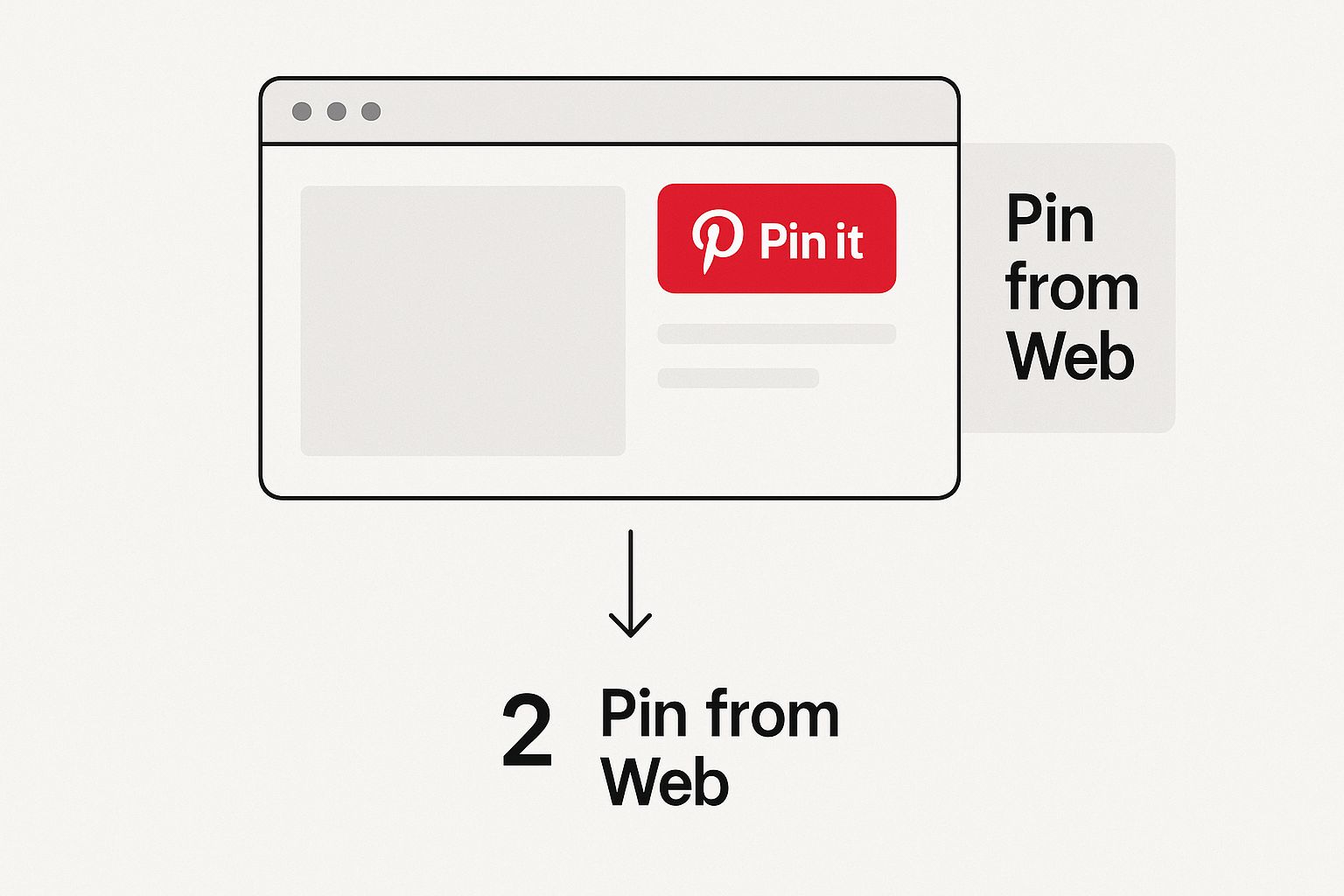
As you can see, the browser button is a game-changer for quickly curating content. It's one of the primary ways ideas spread across the platform, so let's dig into that first.
Method 1: Pinning Straight from a Website
This is by far the quickest way to share content you stumble upon and love. The trick is to install the official Pinterest browser extension. Once you have it, a little red "Save" button will pop up on images all over the web.
When you find a great blog post, a must-try recipe, or a product you want to remember, just click that button. Pinterest instantly scans the page and pulls all the images it can find, letting you pick the one that works best. After you choose your visual, you just select a board, maybe tweak the description, and hit save. It's perfect for curating content from others or saving your own blog posts without ever leaving the page.
Method 2: Creating a Pin from Scratch
Now, what about that custom graphic or video you spent time creating? For that, you’ll want to build your Pin right inside Pinterest itself. This gives you complete control over every single detail.
Just head to your Pinterest profile, hit the "Create" button, and choose "Create Pin." This is where the magic happens.
From here, you'll upload your image or video file directly from your computer. Then, you get to fill in all the crucial pieces that tell Pinterest what your content is about:
Choosing the right board is also a make-or-break step. You want to make sure the board you pick is laser-focused on the Pin's topic. For instance, pinning a "keto dessert recipe" to a "healthy dinner ideas" board is a strong signal to the Pinterest algorithm that you know exactly what your content is about.
Method 3: Repinning Content You Find on Pinterest
The last method is the simplest: just saving (or "repinning") content you discover while browsing Pinterest. As you scroll your home feed, you'll see tons of Pins from other creators. If something catches your eye and feels like a perfect fit for your audience, save it to one of your boards.
This is a fantastic strategy for keeping your boards fresh and providing value, especially on days when you don't have new content of your own to share. Just be mindful—only repin high-quality content that genuinely aligns with your niche and what your followers expect from you.
By getting comfortable with these three methods, you’ll have all the flexibility you need to build and maintain a powerful, engaging presence on Pinterest.
Ready to Go Beyond Basic Pinning? Here’s How to Boost Your Reach
Alright, so you’ve got the basics of pinning down. You know how to upload an image, add a link, and hit publish. But if you’re noticing your Pins aren’t getting the traction you hoped for, it’s time to shift from just pinning to pinning strategically.
The real magic happens when you move past simply putting content on the platform. Your goal is to get your Pins in front of the right people, and that means adopting a few advanced tactics to really amplify your reach.
One of the biggest game-changers? Diversifying your Pin formats. Pinterest isn't just a static image board anymore—far from it.
Video is absolutely crushing it. Seriously. Video Pins are watched nearly 1 billion times a day. And get this: users who watch a video Pin are 55% more likely to buy something. It’s no wonder advertisers are seeing a return on ad spend that's 32% higher than on many other platforms. The numbers don't lie.
Squeeze Every Ounce of Value from Your Content
Here’s a pro tip I swear by: for every single blog post or product page you have, create multiple, unique Pin graphics.
Think about it. A single design with a specific color palette and headline will resonate with one part of your audience. But what about the rest? A completely different design might be what catches their eye.
Let's say you have an article on "healthy breakfast ideas." Instead of making just one Pin, you could create:
This approach massively increases your chances of getting clicks without you having to write a single new blog post. It's the classic "work smarter, not harder" philosophy applied directly to your Pinterest workflow. To really dig into this, we've put together a guide on how to optimize Pinterest Pins that covers this in more detail.
Finally, don't sleep on good old-fashioned research. A great place to look for inspiration is the Pinterest Ad Library. By seeing what brands are willing to spend money on, you get a direct window into what visuals, copy, and offers are performing well right now. Use that intel to make your own organic Pins even better.
Organizing Your Profile for Maximum Discoverability
Think of your Pinterest profile as your brand's digital storefront. It's the first thing people see. A killer Pin can easily get lost in the shuffle if your profile is a mess, but a well-organized one tells the Pinterest algorithm exactly what you're about, which is crucial for getting your content seen.

The real foundation of a great profile? Your boards. Each one needs to be a laser-focused category that fits squarely within your niche. I’ve seen so many vague board titles like "My Favorites" or "Cool Stuff," and they just don't work. Instead, get specific and use keywords people are actually searching for, like "Modern Farmhouse Kitchen Ideas" or "30-Minute Vegan Dinner Recipes."
Crafting High-Impact Board Descriptions
Don't skip the board descriptions! This is prime real estate for your keywords and a huge missed opportunity if you leave it blank. Just write a couple of sentences that naturally weave in those relevant keywords and clearly explain what kind of Pins someone will find on that board.
Ultimately, a structured profile makes it effortless for people to find what they're looking for, giving them a reason to follow you and stick around. This is a fundamental part of learning how to gain Pinterest followers who actually care about what you're sharing.
Considering that the United States is the biggest market on the platform, accounting for 38.1% of all site traffic, a clean, organized profile is your ticket to tapping into that massive audience. If you're curious about who's on the platform, you can dig into more essential Pinterest statistics to better understand the user base.
Alright, let's tackle some of the nagging questions that pop up, even for seasoned Pinterest users. Getting these answers down will help you move forward with more confidence and, ultimately, see better results from your efforts.
How Often Should I Be Pinning?
This is probably the number one question I get. The honest answer? There’s no single magic number that works for everyone. What truly matters is consistency, not sheer volume.
Think of it this way: Pinning a few fantastic, fresh Pins every single day is way more powerful than dumping 30 Pins all at once and then disappearing for a week. The Pinterest algorithm loves a steady, reliable rhythm.
How Many Pins Can I Make for the Same Blog Post?
Another big one. You've written an amazing article and want to get as many eyes on it as possible, but you're worried about spamming. How many times can you pin the same URL? The answer really comes down to the kind of content you're promoting.
The golden rule is to always create fresh Pins. This just means making a new image or video, even if it points to an old, reliable URL. The Pinterest algorithm is hungry for new content, not just repins of what you've already shared.
Tired of the manual grind of creating every single Pin from scratch? Imagine turning one blog post into dozens of unique, ready-to-publish Pins in minutes. With Post Paddle, our AI handles the design and scheduling so you can get back to focusing on what you do best. See how Post Paddle can revolutionize your Pinterest workflow.