How to Grow on Pinterest Fast
If you want to grow on Pinterest, you can't just treat it like a personal mood board. Your profile needs to become a finely tuned, keyword-optimized machine designed to attract your ideal audience. This means setting up a free business account to get your hands on analytics, claiming your website to stamp your authority on your content, and creating boards that are essentially curated, searchable libraries for your followers. This foundational work is what makes you discoverable and turns casual browsers into loyal fans.
Build a Pinterest Profile That Attracts Followers
Your Pinterest profile is the first handshake. Long before someone falls in love with your Pins, they see your profile picture, your name, and your collection of boards. Getting this right from the start is absolutely non-negotiable. It’s how you signal to both people and the Pinterest algorithm what you're all about. An unoptimized profile is like a fantastic shop with no sign out front—everyone just walks right on by.
The first, and honestly most critical, step is making sure you have a Pinterest Business Account. If you're still using a personal one, stop what you're doing and switch. It’s free, and it unlocks everything you need for serious growth:
Without a business account, you're essentially flying blind. You have no way to measure what's working and no access to the tools built specifically for brands and creators.
Craft a Keyword-Driven Identity
Once your business account is good to go, it's time to get strategic with keywords. Remember, Pinterest is a visual search engine, and your profile name and bio are prime SEO real estate.
Don't just use your brand name for your profile name. A much smarter approach is to combine it with your main keywords. So, instead of simply "Post Paddle," we use "Post Paddle | Pinterest Marketing & Scheduling Tool." It instantly tells everyone what we do.
Your bio is your 160-character elevator pitch. You need to be crystal clear about who you help and what you offer, weaving in a few more relevant keywords. Skip the fluff and get straight to the point.
Getting this initial optimization right sets the stage for everything else. After all, learning how to build a powerful profile is a core part of any guide on how to grow Pinterest followers, as it directly impacts your visibility from day one.
Organize Your Content with Optimized Boards
Think of your Pinterest boards as the aisles in a library. Each one needs a clear, specific topic that your target audience is actively looking for. Vague, generic board names like "Things I Love" or "Cool Stuff" are completely useless for growth. They don't help users or the algorithm figure out what your content is about.
Instead, you need to create hyper-relevant, keyword-optimized boards. For example, if you're a food blogger, ditch the generic "Recipes" board and get specific:
Each board title should be a phrase someone would actually type into the search bar. Then, for every single board, write a detailed, keyword-rich description. Explain what kind of Pins someone will find there, and use a variety of related search terms. It’s a simple step, but it gives Pinterest so much more context, helping your Pins show up in more search results and recommendations. This structured approach means every Pin you create has a relevant, optimized home, which just compounds your growth efforts over time.
Design Pins People Can't Resist Clicking

Once your profile is set up and optimized, the real fun begins. Your Pins are your currency on Pinterest. In a feed overflowing with stunning imagery, yours can't just blend in—they have to stop the scroll. Honestly, figuring out how to grow on Pinterest really boils down to creating content that people find irresistible.
This isn't just about snapping pretty pictures; it's about smart, strategic design. The Pins that truly perform well are a mix of compelling visuals and clear, value-packed text. Think of each Pin as a tiny, digital billboard for your brand. You only have a split second to make an impression.
The Anatomy of a High-Performing Pin
From my experience, the best Pins aren't a happy accident. They follow a proven formula, and it all starts with the right size. You absolutely have to use a vertical 2:3 aspect ratio—something like 1000 x 1500 pixels. This isn't just a suggestion; it’s essential for taking up the most screen space on mobile, which is where most people are scrolling. A square or horizontal Pin just gets lost.
Next up is the visual itself. High-quality, bright, and clear photos or videos are non-negotiable. Steer clear of anything dark, blurry, or cluttered. The image needs to be eye-catching and instantly understandable. For instance, if you're a food blogger, a vibrant, well-lit shot of the finished dish will always outperform a dim photo of messy ingredients.
Finally, let's talk about text overlay. This is your secret weapon. A beautiful image might earn a glance, but bold text is what tells people why they should click. Use large, easy-to-read fonts that spell out the benefit of clicking through to your content.
Crafting Copy That Converts
While your Pin's design hooks the user, it’s your copy that seals the deal. This applies to both the text on the Pin image and the description you write for it. Both need to be thoughtfully sprinkled with the keywords you found during your research.
On-Pin Text: The text on your actual Pin image needs to be short, punchy, and focused on the benefit. It should either solve a problem or spark some serious curiosity.
Pin Descriptions: Here’s your chance to give Pinterest’s algorithm more context. Write 2-3 sentences that sound natural and human, weaving in your primary and secondary keywords. Think like a user—what is this Pin about? What will they get from it? Don't just list keywords; write helpful copy for a real person. This detailed approach is a huge factor if you're wondering how to get more views on Pinterest because it directly tells the platform who to show your content to.
The Power of Creating Multiple Pin Variations
One of the most common mistakes I see is creating just one Pin for a blog post or product. If you want to really maximize your reach, you need to be creating multiple Pin variations for every single piece of content you promote. Don't worry, this doesn't mean starting from scratch each time.
You can use a tool like Canva to create a few templates and then just swap out the images and text. It’s an easy way to A/B test what your audience responds to.
Here’s a simple system I use for creating variations:
By creating 5-10 unique Pin designs for a single URL, you massively increase the odds of your content getting seen. The algorithm loves fresh content, and creating new Pins—even for older posts—signals that your account is active and valuable. This is how you keep your content circulating long-term, breathing new life into your best work month after month.
Master Pinterest SEO and Its Algorithm

If you want to grow on Pinterest, the first thing you need to do is change how you think about it. It’s not just another social media app. It's a visual search engine, and understanding that one fact changes everything.
Unlike platforms driven by fleeting trends, Pinterest's algorithm is all about user intent. It wants to help people find ideas and inspiration for their lives. When you create content that answers what they're searching for, the algorithm rewards you by showing your Pins to more people. It’s that simple. Discoverability is the name of the game, and Pinterest SEO is how you win.
And the audience you're trying to reach? They're not just scrolling—they're actively planning. What's more, that audience is growing fast. As of January 2025, the platform's ad reach hit 340 million users, a jump of 10.6% in a single year. That's a huge, motivated group of people ready to discover your content if you can just get it in front of them.
Uncovering High-Traffic Keywords
You don't need fancy, expensive tools for keyword research. The best information is hiding in plain sight, right on Pinterest. My favorite trick is to simply use the search bar.
Type in a broad term for your niche—let’s say, "healthy recipes." Before you even hit enter, Pinterest will suggest more specific, long-tail keywords that real people are searching for.
You’ll see things like:
This is a goldmine. These are the exact phrases your target audience is using, which signals strong search volume. Your job is to find the sweet spot—keywords specific enough to match your content but not so broad that you're up against massive accounts. If you want to dive deeper, our complete guide on Pinterest keyword research breaks this down step-by-step.
Another fantastic spot for ideas is the "Explore" tab—those colorful bubbles that pop up after you run a search. They show you related searches and popular sub-topics, giving you a whole new layer of insight into what your audience wants next.
Strategic Keyword Placement for Maximum Impact
Once you have your list of keywords, you need to be strategic about where you put them. Think of it like leaving a trail of breadcrumbs that leads both users and the Pinterest algorithm straight to your content. This isn't a one-and-done task for a single Pin; it's about building a consistent strategy across your entire profile.
So, where do these keywords need to go?
By consistently placing keywords in these key spots, you create a powerful, interconnected web of content. The algorithm can easily understand, categorize, and serve your Pins to the right people at just the right moment. That's the real engine of sustainable Pinterest growth.
Create a Pinning Workflow That Actually Works
Let's be honest: consistency is the secret sauce for Pinterest growth, but trying to create fresh content every single day is a one-way ticket to burnout. The real key to long-term success isn’t about grinding harder; it’s about building a smart, efficient pinning system that you can actually maintain.
A solid workflow transforms what feels like a monumental task into a manageable part of your week. It’s all about finding that perfect balance between creating your own Pins, scheduling them out, and sprinkling in some curated content from others. This is how you stay active and relevant on the platform without losing your mind.
Manual Pinning vs. Using a Scheduler
The classic debate: should you pin manually in real-time or use a scheduler like Post Paddle? It really boils down to a trade-off between hands-on control and serious efficiency.
Manual pinning is great for getting a feel for the platform’s pulse and jumping on trends as they pop. But the major drawback is that it requires you to be physically on Pinterest, every single day. For most of us, that's just not practical.
This is where a scheduler becomes a total game-changer. It lets you batch-create your content—you can design and schedule out weeks' worth of Pins in a single afternoon. This frees you up to focus on the million other things your business needs, while your Pinterest account works for you in the background. For anyone serious about growing on Pinterest, a scheduler isn't a luxury; it's an absolute necessity.
The image below really drives this point home, comparing the output of daily manual pinning to a much more efficient weekly batch-scheduling session.
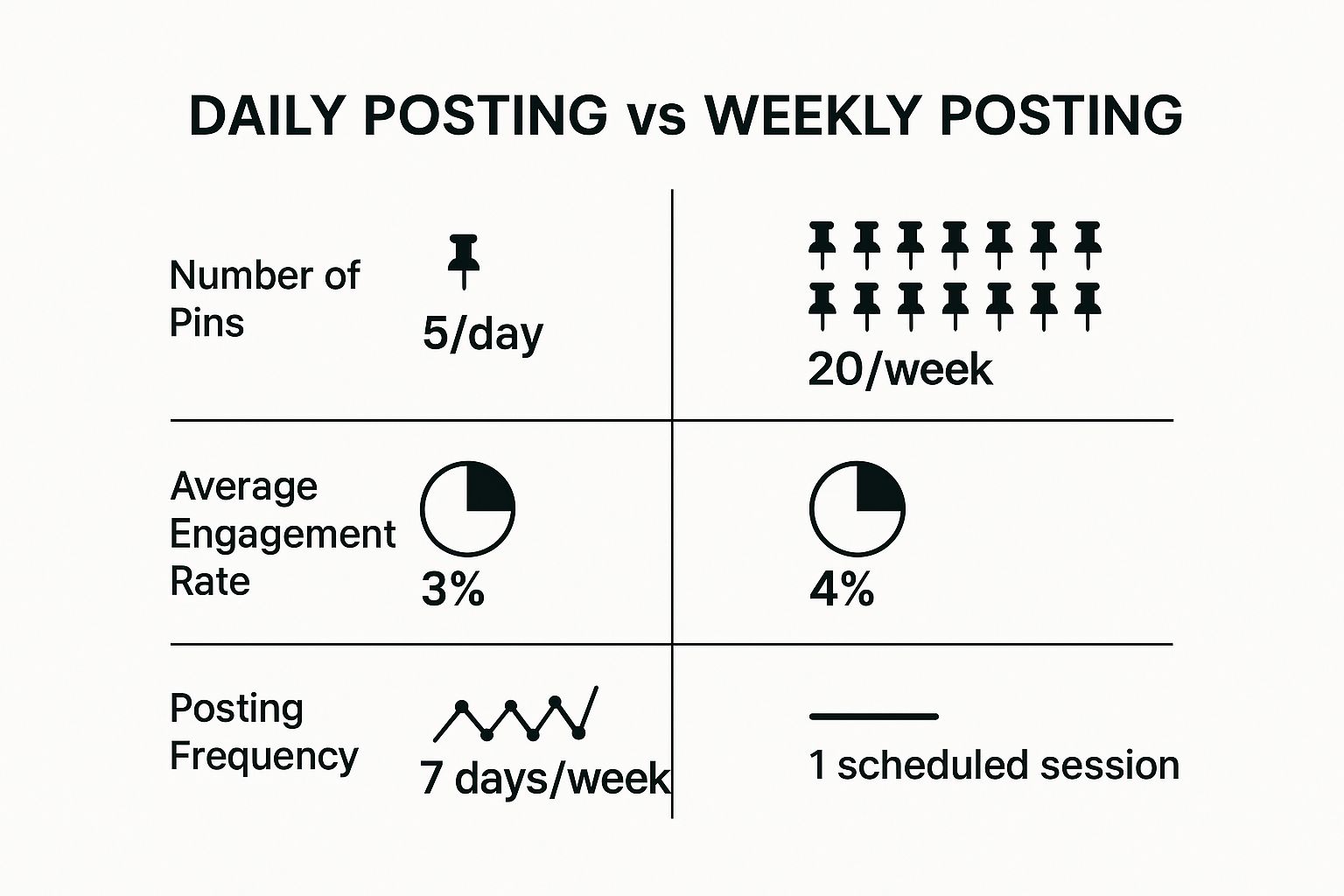
As you can see, batching your work doesn't just match the daily output—it often leads to higher engagement because the content is more strategic and less rushed.
Find Your Optimal Pinning Frequency
So, how many Pins should you be posting a day? The answer isn't some magic number; it's about finding a rhythm that works for you. Some of the top Pinterest gurus suggest aiming for 3-5 new Pins per day when you're in a heavy growth phase, but I've seen many accounts thrive with just 1-2 high-quality Pins.
A great starting point is 2-3 new Pins daily. Your main goal is to send consistent signals to the Pinterest algorithm that your account is active, fresh, and a valuable source of information.
To figure out when to post, dive into your Pinterest Analytics. Head over to the "Audience Insights" tab and see when your followers are most active. Scheduling your Pins to go live during these peak times gives them the best shot at getting that crucial initial engagement, which helps boost their visibility across the platform.
What’s the Deal with Different Pin Types?
Not all Pins are created equal. Understanding the different formats available on Pinterest is crucial for developing a content strategy that truly connects with your audience and supports your growth objectives. From standard image Pins that drive traffic to dynamic Video Pins that capture attention, each type serves a unique purpose.
Choosing the right format can significantly amplify your message and engagement. To help you decide, here’s a quick comparison of the main Pin types and what they’re best used for.
Pinterest Content Type Comparison
By mixing these formats, you can create a more dynamic and engaging profile that caters to different user preferences. For example, use a Video Pin to introduce a concept, an Idea Pin to break down the steps, and a Standard Pin to link to the full guide on your website. This multi-pronged approach can do wonders for your growth.
The Art of Smart Re-Pinning
Thinking you need to create 100% original content all the time is another recipe for exhaustion. Smart re-pinning—that is, curating and saving high-value content from other creators to your own relevant boards—is a fantastic strategy. It keeps your profile active, provides more value to your followers, and shows you're an engaged member of the Pinterest community, not just someone shouting into the void.
This tactic is especially effective when you consider the platform's incredible user base. Pinterest hit 553 million monthly active users in Q4 2024, and these are people actively looking for ideas and inspiration. By sharing top-tier content, you tap into this dynamic and help your own profile become a more valuable resource. If you want to dive deeper into these user trends, check out the latest Pinterest statistics and insights.
A great guideline to follow is the 80/20 rule: aim for about 80% your own original content and 20% curated content from others. This keeps your boards feeling fresh and diverse, turning your profile into the go-to destination in your niche.
Let Data and AI Fuel Your Growth

Making great Pins is only half the work. If you really want to crack the code on Pinterest growth, you have to stop guessing what your audience wants and start listening. They’re already telling you everything you need to know through your analytics. Think of your Pinterest Analytics dashboard as your strategic guide, turning raw numbers into a clear roadmap.
Trying to grow without checking your data is like driving in a new city without a map. Sure, you might stumble upon something great by accident, but you’ll probably just get lost. Making a habit of checking your analytics allows you to make smart decisions that multiply your efforts, giving every Pin the best possible shot at success.
Uncovering Your Best Content with Pinterest Analytics
Your analytics dashboard is full of information, and it's easy to get overwhelmed. To stay focused, you need to zero in on the metrics that actually drive growth, not just the ones that look good on the surface.