How to Create a Pinterest Business Account & Boost Your Brand
If you're ready to get started, you have two simple options: convert an existing personal account or sign up for a brand new one through the Pinterest for Business website. Don't worry, both paths are completely free and immediately give you the keys to the same professional features, including analytics and advertising.
Why Your Brand Needs a Pinterest Business Account
It’s easy to dismiss Pinterest as just a digital scrapbook for recipes and home decor ideas. But that's a huge misconception. Think of it less like a social network and more like a massive visual search engine where people actively plan their future purchases.
Unlike other platforms where users scroll through things that have already happened, Pinterest is all about what’s next. People come here looking for inspiration for their next project, their next vacation, or their next outfit. This is your chance to meet customers at the very start of their buying journey, which is exactly why getting a business account is a must-do for any serious brand.

Go Beyond Basic Pinning
A business account is a serious upgrade. You move past just pinning cool images and into a world of powerful tools built to drive real, measurable growth for your business.
Here’s a quick comparison of a personal Pinterest account versus the advanced tools available with a free business account.
As you can see, the business account provides a much more robust suite of tools designed specifically for marketing and growth.
Connect with an Audience That's Ready to Shop
The user behavior on Pinterest is a dream scenario for marketers. People aren't just mindlessly scrolling; they are actively searching for ideas, products, and solutions. They're literally building shopping lists.
This means the audience you’re reaching is already warmed up and has commercial intent. It gets even better: 88% of users say they’ve purchased products they discovered on the platform. If you're curious, you can dig into more compelling Pinterest statistics to see the full picture.
Setting up a business account puts your brand and your products directly in this path to purchase. It’s one of the most effective ways to get in front of people who are not just looking, but looking to buy.
Starting a Pinterest Business Account From Scratch
Alright, let's get your brand set up on Pinterest. If you're new to the platform, you'll be creating a business profile right from the beginning. It's a pretty painless process and sets the stage for everything else you'll do.
Your first stop is the Pinterest for Business page. Here, you’ll handle the basics: plugging in a business email, setting a strong password, and adding your age. A quick pro tip: use an email address you actually monitor. This is where Pinterest will send all its important updates and notifications, so you don't want to use a throwaway account.
Building Out Your Core Profile
After the initial sign-up, Pinterest guides you through building out the core of your profile. This is your first real chance to tell both Pinterest and your future audience who you are.
You’ll be asked for a few key pieces of information:
This setup process is genuinely quick. You're basically moving through three simple stages to get your account live.
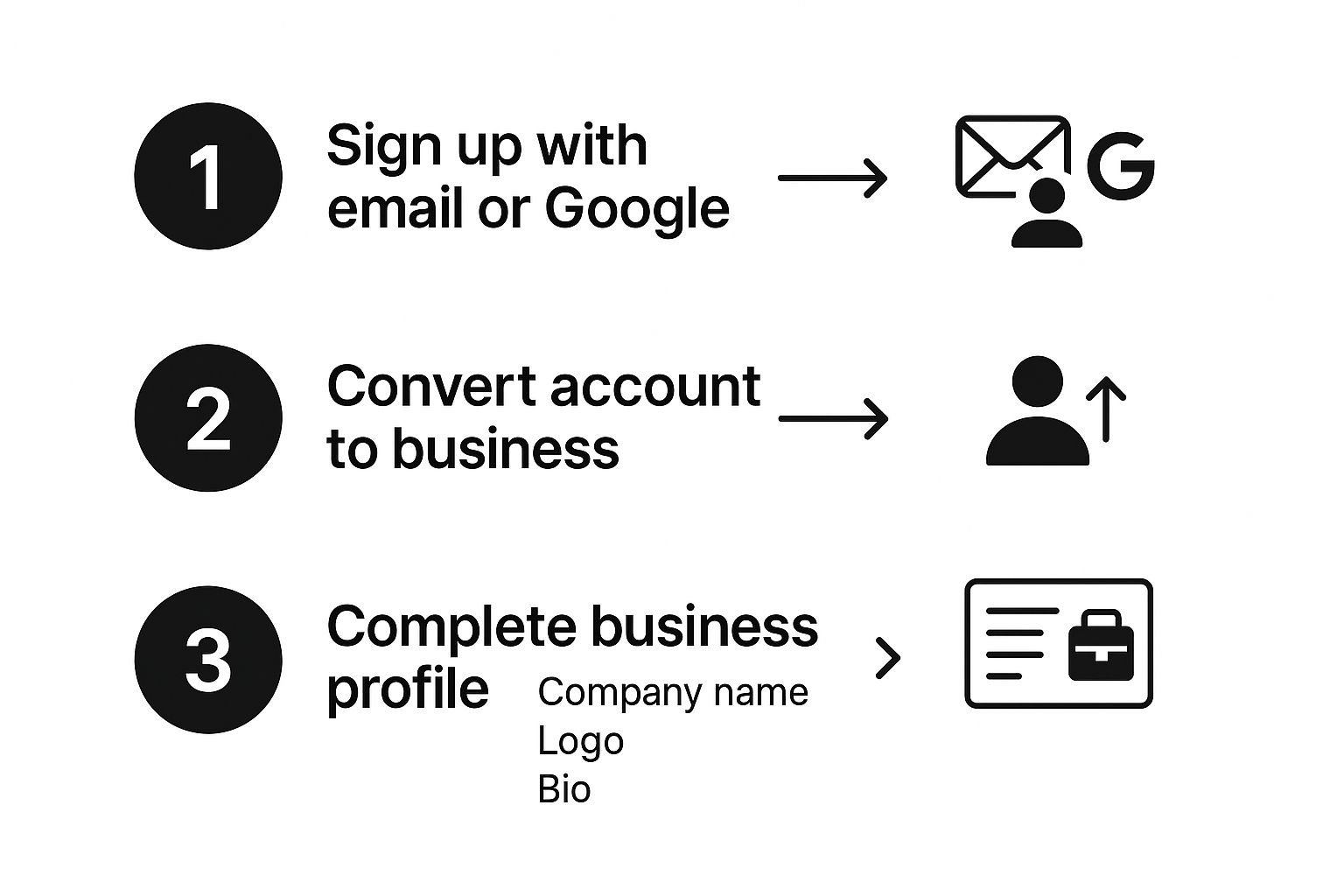
Next, you'll need to tell Pinterest a bit more about what you do. Are you a Blogger, an e-commerce Retailer, or maybe a Local Service provider? This context helps the platform understand your goals and suggest relevant tools.
Pinterest will also ask if you plan on running ads. Don't sweat this decision too much—you can always change your mind later. Once you've clicked through these steps, your foundational profile is ready to go.
With the basics in place, you can start thinking about strategy. For a detailed look at what to do next, check out our guide on how to grow on Pinterest for some powerful tips to get you started on the right foot.
Already have a personal Pinterest profile you’ve poured your heart into? The thought of starting from scratch can be a real motivation-killer. But I've got great news: you don't have to. You can simply upgrade your existing personal account to a business one.
Honestly, if you've already got a bit of a following and some well-curated boards, this is the only way to go. It allows you to keep every follower, pin, and board you’ve worked so hard to accumulate. You’re just adding a powerful suite of business tools on top of the solid foundation you’ve already built.
Making the Switch: How to Convert Your Account
Switching your account over is surprisingly quick—it’s just a few clicks. First, head over to your profile settings and look for the Account Management tab. You'll spot an option that says "Convert to a business account." That's your launchpad.
From there, Pinterest will walk you through a simple setup process. It's mostly about plugging in some basic information about your business.
During the conversion, you'll be prompted to update your profile. Here's what you'll need to fill in:
Once you hit confirm, that's it! Your personal profile is now officially a business account. You’ll instantly see a whole new world open up with the Pinterest Business Hub, which gives you access to game-changing features like deep-dive Analytics and the power to run Pinterest Ads. The transition is completely seamless, immediately giving you the tools you need to start growing your brand on the platform.
Optimizing Your Profile for Maximum Discoverability

Alright, your Pinterest business account is live. Now the real work begins. Just having a profile isn't going to move the needle; you need to turn it into a magnet for your ideal customer. Think of your profile as your digital storefront on Pinterest—it has to be inviting, searchable, and crystal clear about what you offer.
Your very first move should be uploading a high-quality logo. Make sure it’s crisp and recognizable, even when it's tiny. This logo will show up on every single Pin that comes from your website (once you claim it), which is huge for building brand recognition with every save and share.
Crafting a Keyword-Rich Bio
Next up is your bio. You’ve got a small space to make a big first impression, so every character counts. Forget generic descriptions. Instead, get inside your customer's head. What search terms would they actually type into Pinterest to find what you sell?
Start weaving those keywords into your bio naturally. For instance, a home decor shop shouldn’t just say “we sell home goods.” They’d get way more traction with something like “modern farmhouse decor, rustic wall art, and cozy living room inspiration.” This simple tweak dramatically increases your chances of showing up when people are looking for exactly what you have.
This is a core part of Pinterest SEO. For a deeper dive, our complete guide to Pinterest SEO tips has you covered.
Claiming Your Website Is Non-Negotiable
This is one of the most important things you'll do. After setting up your account, you must claim your website. This is the official handshake between your site and Pinterest, and it unlocks a treasure trove of powerful features. Once you claim your domain, you get full-funnel analytics, your logo attached to every Pin from your site, and access to Rich Pins.
Pinterest has become a serious platform for businesses, with over 2 million active advertisers tapping into its audience. These brands are using tools like detailed analytics and Promoted Pins—many of which only work properly after you’ve claimed your website.
The process is pretty straightforward. You'll add a small snippet of code or upload a file to your website to prove you're the owner. As you can see in the screenshot above, Pinterest gives you a few ways to do this. Don't skip it. This small technical step pays off massively, cementing your brand's presence and authority on the platform right from the start.
Making Sense of Your Pinterest Analytics
So, you’ve set up your Pinterest business account. It's easy to see it as just a digital bulletin board, but its real power lies in the data it gives you. Honestly, digging into analytics for the first time can feel like you're trying to read a foreign language. The secret is to ignore the fluff and zero in on the numbers that tell you what your audience actually cares about.
Let’s start with the basics. You’ll see Impressions everywhere—that’s simply how many times your Pins showed up in someone's feed. Then there are Saves, which are a great sign that your content is genuinely useful, so much so that people want to hang onto it for later. Think of these as your initial pulse check on brand awareness and content appeal.
But for most of us, the end goal is to get people to do something. That's why I always tell people to obsess over Outbound Clicks. This is the golden metric. It tells you exactly how many people clicked through from your Pin to your website. If this number is disappointingly low, it’s a clear signal that something in your Pin design or call-to-action isn't connecting.
From Data to Decisions
Once you get a feel for what these numbers mean, you can start using them to make smarter decisions instead of just guessing what to post next.
For example, I worked with a food blogger who noticed her simple, step-by-step recipe infographics were getting way more saves and outbound clicks than her beautifully styled food photos. That was a direct message from her audience: "We want more of this!" So, she doubled down on creating helpful infographics, and her traffic soared.
This data-first mindset is also how you prove that your time on Pinterest is worth it. The financial upside is very real. For instance, Pinterest ads have been shown to deliver a 32% higher return on ad spend (ROAS) than many other social platforms. And I've seen brands that set up their Pinterest Catalogs get 5 times more impressions, which directly translates to more eyeballs and potential sales. If you want to dive deeper into the numbers, these Pinterest revenue statistics and their impact paint a pretty compelling picture.
A Quick Look at Pinterest Ads
The insights you gather from your organic Pins are the perfect cheat sheet for your paid advertising strategy. Inside the Pinterest Ads Manager, you can run campaigns aimed at different goals, from broad brand awareness to specific actions like getting people to sign up for your newsletter.
The best part? You can look at your top-performing organic Pins—the ones already getting tons of clicks and saves—and choose to promote them. This completely removes the guesswork from your ad budget. You're not gambling on new creative; you're investing in content that's already a proven winner with your audience.
For those ready to take their results to the next level, our guide on how to increase Pinterest traffic is packed with more advanced strategies.
Common Questions About Pinterest Business Accounts

As you're getting set up, you'll probably run into a few questions. I've heard the same ones pop up time and time again from people just starting out, so let's get those cleared up right now so you can move forward with total confidence.
The first thing almost everyone asks is, "What's this going to cost me?" The good news is that setting up a Pinterest business account is completely free. All those powerful tools we've been talking about—analytics, Rich Pins, the ads manager—are included at no charge. You only ever pay if you decide to run paid ad campaigns.
Another common question is about needing a website. While you can technically create an account without one, I'd strongly advise against it. Claiming your website is the key that unlocks some of the most valuable features, like full analytics and getting your logo attached to every Pin saved from your site. Your website really is the home base for your brand on Pinterest.
Converting and Managing Your Account
"Should I convert my personal account or just start a new one?" This comes up a lot. If you've already been pinning for a while and have followers and boards that align with your business, converting is almost always the better move. It lets you keep all that hard-earned history and gives you an immediate head start with your new business tools.
Finally, people often wonder if they can keep their personal profile separate. Yes, you absolutely can. Pinterest makes it easy to link up to four different accounts under one login. This setup is perfect for keeping your personal collections of recipes or home decor ideas totally separate from your professional brand, letting you switch between them with a single click.
Ready to take the manual work out of your Pinterest strategy? Post Paddle uses AI to create, optimize, and schedule hundreds of pins in minutes, so you can focus on growing your business. Discover how Post Paddle can transform your Pinterest marketing today.