Gain Followers on Pinterest A Modern Growth Guide
To really start gaining followers on Pinterest, you have to get the basics right. Think of it as building a strong foundation. This means getting your profile optimized, planning your content strategically, and staying active consistently. It all starts with creating a business account, weaving your keywords into everything, and then pinning high-quality, valuable content that your ideal audience will actually want to save.
Building a Follow-Worthy Pinterest Foundation
Before you even think about your first Pin, your Pinterest profile needs to be ready for growth. It’s your brand's digital storefront, and it has to be inviting, clear, and easy for the right people to discover. Just having a profile isn't enough. It's the strategic optimization that turns a simple account into a powerful engine for attracting followers.
A huge part of this is knowing exactly who you're talking to. If you’re not sure, it’s worth taking the time to figure out how to find your target audience before you go any further. Once you know them, you can craft a profile that speaks their language and uses visuals that pull them in.
Start with a Business Account
First thing's first: you absolutely need a Pinterest Business account. This isn't optional if you're serious about growth. Switching from a personal profile to a business one unlocks a suite of powerful tools that give you a massive advantage.
Here's a peek at what you get:
Making this switch tells Pinterest you’re a serious creator, and that can have a real impact on how the algorithm distributes your content.
Optimize Your Profile for Discovery
With your business account set up, it’s time to fine-tune every part of it for search. The goal is simple: make it incredibly easy for both users and the Pinterest algorithm to understand what you're all about.
Your username should be your brand name or something very close to it. For your profile photo, use a clear, professional headshot or a crisp logo. This is your first impression, so make it one that builds trust.
The potential on Pinterest is staggering. The platform has hit a record 570 million monthly active users, and these aren't just passive browsers. This highly engaged audience saves 1.5 billion Pins every single week.
What’s more, 85% of weekly users have actually bought something based on Pins they saw from brands. This is a clear line connecting great content directly to sales. With most people using Pinterest on their phones and video Pins getting nearly one billion views a day, making sure your content is mobile-friendly and includes video is crucial for turning viewers into loyal followers.
How Pinterest SEO Attracts Your Ideal Followers

If you really want to understand how to get in front of the right people on Pinterest, take a look at the image above from Pinterest Trends. Notice how searches for "fall decor" spike at a very specific time of year. This isn't random; it's predictable user behavior. When you learn to anticipate and optimize for these patterns, you start attracting followers who are already searching for the exact content you create.
The single biggest mental shift you can make to gain followers on Pinterest is to stop treating it like another social media app. It's not. Pinterest is a massive visual search engine. Millions of people go there every single day to find ideas, plan projects, and get inspired—and they start by typing words into the search bar. Your ticket to getting in front of them is mastering Pinterest SEO.
Unlike a tweet or an Instagram story that vanishes in a day, a well-optimized Pin can work for you for months, even years. Think of it as an evergreen asset that keeps bringing in traffic, saves, and new followers long after you’ve hit publish. The SEO work you do today genuinely pays off down the road.
Uncovering High-Impact Keywords
Your SEO journey starts with keyword research. The good news? You don't need fancy, expensive tools. Pinterest gives you everything you need to find out what your audience is looking for.
Start with the most obvious place: the Pinterest search bar. Type in a broad term relevant to your niche—let's say "healthy recipes." Before you even hit enter, Pinterest will suggest a dropdown list of more specific, long-tail keywords that people are actually searching for, like "healthy recipes for weight loss" or "healthy recipes for dinner." These suggestions are pure gold.
This simple process tells you exactly what to create and, just as importantly, the precise language your audience is using. I recommend keeping a running spreadsheet of these phrases to build a keyword bank you can pull from for all your content.
Using Pinterest Trends for Strategic Timing
Ready to level up your research? Dive into the native Pinterest Trends tool. This is where you can see the search volume for certain keywords over time, which is incredibly powerful for spotting seasonal moments and jumping on trends before they explode.
For instance, a home decor creator might see that searches for "cozy fall living room" start to tick upward in late August. By creating and publishing Pins for that keyword before the rush, they position themselves to catch that huge wave of traffic when the trend peaks in October.
Strategic Keyword Placement for Maximum Visibility
Once you have a solid list of keywords, you need to know where to put them so the Pinterest algorithm understands what your content is about. Think of these as signposts that point Pinterest—and users—in the right direction.
Here are the most critical spots to weave in your keywords:
When you apply this approach consistently, you build a powerful web of relevance around your entire profile. The next time someone searches for a term you've targeted, Pinterest is far more likely to serve them your Pins, your boards, and your profile—leading directly to more of the right followers. If you want to go deeper, our complete guide to https://www.postpaddle.com/blog/pinterest-seo-tips explores more advanced techniques.
To round out your strategy, understanding broader SEO best practices that apply beyond just Pinterest can give you a better grasp of how people search online, helping you create content that gets discovered everywhere.
Creating Content That Earns a Follow
A striking visual might stop someone mid-scroll, but it’s the value behind that image that turns a fleeting glance into a dedicated follower. If you really want to gain followers on Pinterest, your content has to do more than just look good. It needs to inspire, teach, or solve a problem. This is where you move beyond just posting pretty pictures and start building a smart content plan that consistently delivers what your audience is looking for.
The secret? It all starts with knowing who you're talking to. For instance, did you know that 82% of Pinterest users are on their phones? That single fact is a game-changer. It means every Pin you create absolutely must be designed for a vertical screen. Another huge shift is that Gen Z now makes up 42% of the global user base, and they're driving a lot of new trends. Understanding details like these helps you create content that doesn't just get seen, but actually connects with people and makes them want to follow you.
Choosing the Right Pin Format for Growth
Pinterest gives you a few different tools in your toolbox, and knowing which format to use—and when—is key to building a profile that people want to follow. A one-size-fits-all approach just doesn't cut it.
Designing Pins That People Actually Click
Here's the good news: you don't have to be a professional graphic designer to create Pins that work. The goal is clarity and impact, not a design award. To make sure your visuals are always on point, it's worth brushing up on some content creation tips for visuals.
Honestly, it just comes down to a few core principles:
Of course, a great design is only half the story. The title and description you write are critical for Pinterest SEO and convincing someone to click, save, and ultimately follow. This is where you tell the algorithm what your Pin is about.
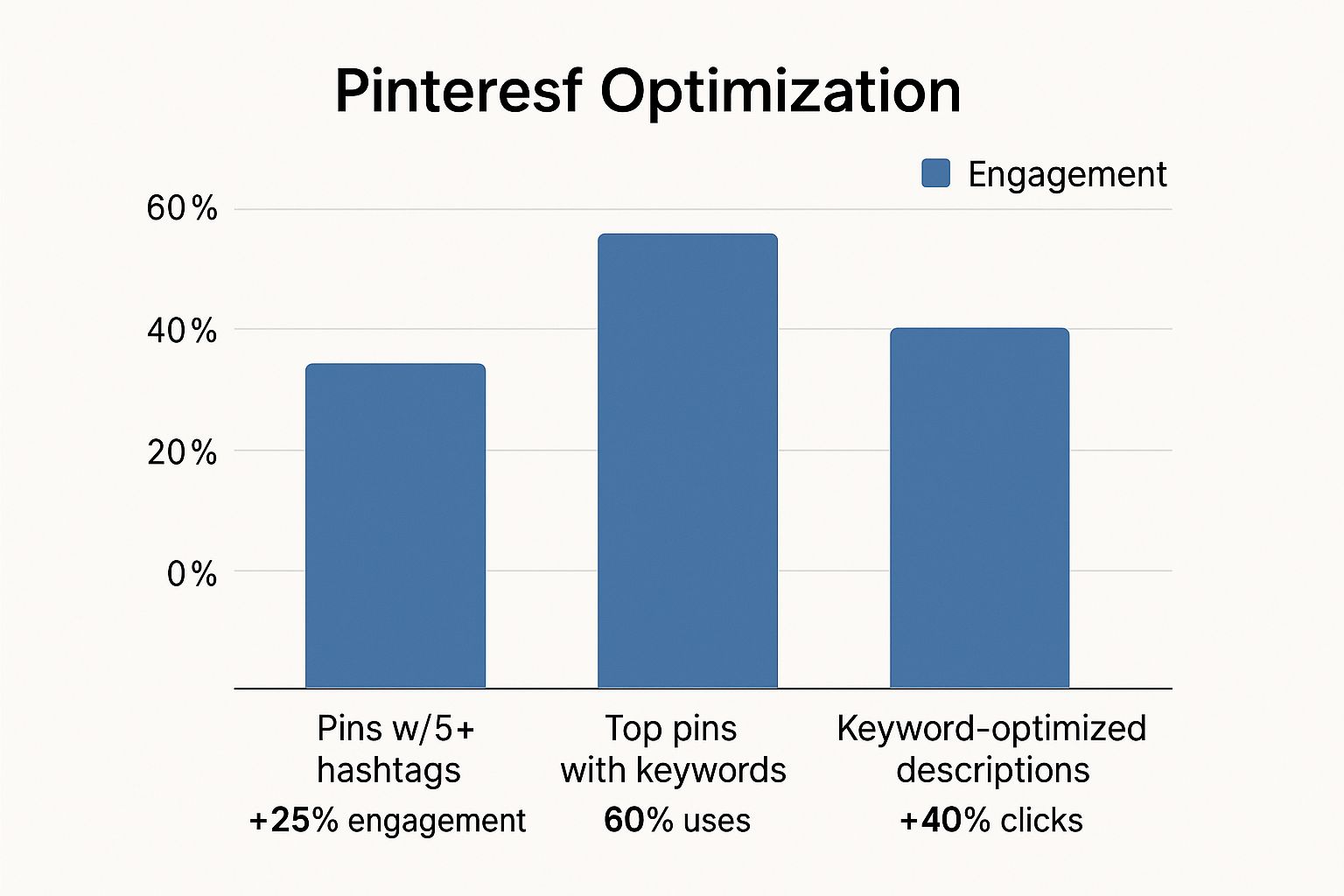
The data here is crystal clear. Adding keywords and relevant hashtags isn't just a "nice-to-have"—it's a direct line to more engagement and clicks, which are the first steps toward earning a new follower.
To help you decide which format to focus on, here's a quick breakdown of how they stack up.
Pinterest Content Type Performance Comparison
This table compares the primary use cases and performance characteristics of different Pinterest content formats to help you decide which to use for your follower growth strategy.
Using a mix of these formats based on your specific goals is the smartest way to keep your profile fresh and growing.
Build Your Strategy on Content Pillars
Instead of just throwing content at the wall to see what sticks, get organized with content pillars. These are the 3-5 core topics that your brand is all about. Think of them as the main categories of your expertise. For a meal planning blogger, the pillars might be "30-Minute Meals," "Budget-Friendly Recipes," and "Healthy Desserts."
This approach makes a huge difference.
Within these pillars, try to mix up the type of content you share. A good balance is part inspirational (beautiful travel photos), part educational ("How to Pack a Carry-On"), and part promotional (linking to your travel planning services). If you're looking for more guidance on this, our guide on how to make Pinterest Pins breaks it down even further.
Your Guide to a Consistent Pinning Strategy
Let’s be honest: Pinterest runs on activity. The algorithm loves to see a steady flow of fresh content, and it rewards creators who deliver. When you’re consistently active, Pinterest sees you as a valuable source and is more likely to show your Pins to a wider audience.
But “being consistent” can sound exhausting, right? It doesn’t have to be. The secret isn't about being chained to your desk, pinning manually all day long. It's about building a smart, sustainable workflow that practically runs itself. This is how you can gain followers on Pinterest without burning out. You work in focused bursts, then let powerful tools take over.
https://www.youtube.com/embed/5OeaRB5SM-Q
Finding Your Pinning Sweet Spot
One of the first questions I always get is, "So, how often should I actually be pinning?" There's no single magic number that works for everyone; the ideal frequency really depends on your niche and how much time you can realistically commit.
That said, a great starting point for most creators is to aim for somewhere between 5 and 25 total Pins per day.
Now, before you panic, that doesn't mean you need to come up with 25 brand-new ideas and designs from scratch every single day. The real key is to use a strategic mix of new content and your tried-and-true winners.
Here’s how that breaks down:
A fantastic ratio to start with is 80% fresh Pins and 20% repins. So, if you’re aiming for 10 Pins a day, that means you’d focus on creating 8 new Pin designs and then repinning 2 of your older, high-performing Pins to other boards. This approach gives you the best of both worlds—new content to please the algorithm and recycled content to maximize your existing efforts.
The Power of Scheduling and Batching
Trying to pin multiple times a day, every day, is a fast track to giving up. The single most effective way to stay consistent is to embrace a scheduling tool like Post Paddle. This unlocks the true power of content "batching."
Instead of scrambling for ideas daily, you can block off a couple of hours once a week to do all your Pinterest work in one go. You brainstorm, create all your visuals, write your keyword-optimized descriptions, and load everything into your scheduler. Then, the tool takes care of publishing everything for you at the best possible times.
This method is a total game-changer. Why?
A Sample Weekly Pinning Workflow
Let's make this super practical. Here’s a simple workflow you can steal and adapt. We'll pretend our goal is 70 Pins for the week, which breaks down to 10 Pins per day.
Monday: Creation Day (2 hours total)
Tuesday: Scheduling Day (1 hour total)
And just like that, with only three hours of focused work, your entire week of Pinterest marketing is set on autopilot. This is how you build sustainable growth and get back to doing what you do best.